Apple has officially released iOS 26, introducing a significant redesign and a plethora of new features aimed at enhancing user experience and device performance. Building upon the foundation of iOS 16, this update brings a host of improvements across various facets of the operating system.
Key Features of iOS 26
1. Liquid Glass Design
iOS 26 introduces the “Liquid Glass” aesthetic, a translucent design language that applies to icons, menus, and navigation bars. This new visual style aims to bring greater focus to content and deliver a fresh look across the system interface.
2. Enhanced Apple Intelligence
Apple Intelligence has been significantly upgraded in iOS 26, offering smarter and more intuitive features:
- Live Translation: Real-time translation is now available in Phone, Messages, and FaceTime, facilitating seamless multilingual communication.
- Call Screening: The Phone app can now screen calls, providing users with more control over incoming communications.
- AutoMix in Apple Music: This feature automatically adjusts audio levels between songs, ensuring a consistent listening experience.
- Adaptive Power Mode: This mode optimizes battery usage based on user habits, extending battery life without compromising performance.
- Apple Games App: A new app dedicated to gaming, offering a curated selection of games and personalized recommendations.
- Apple Preview App: A new app for viewing and annotating documents, enhancing productivity on the go.
- Health App Updates: The Health app now includes features for logging blood pressure and a new Recovery Assistant to aid in post-illness recovery.
3. App Enhancements and New Features
iOS 26 brings notable improvements to several built-in apps:
- Messages: The app now includes a “Screen Unknown Senders” feature, helping users filter out unsolicited messages.
- Safari: Enhanced privacy features and improved performance make browsing faster and more secure.
- Maps: New features include real-time traffic updates and more detailed route planning.
- Photos: Improved organization tools and enhanced editing capabilities offer a better photo management experience.
Rollout and Compatibility
iOS 26 is compatible with iPhone 11 and later models. The update began rolling out on September 15, 2025, and is expected to reach all eligible devices in the coming days.
How to Update
To update to iOS 26, navigate to Settings > General > Software Update on your compatible iPhone. Ensure your device is connected to Wi-Fi and has sufficient battery life before initiating the update.
With iOS 26, Apple continues to innovate, offering users a more personalized, efficient, and visually appealing experience.



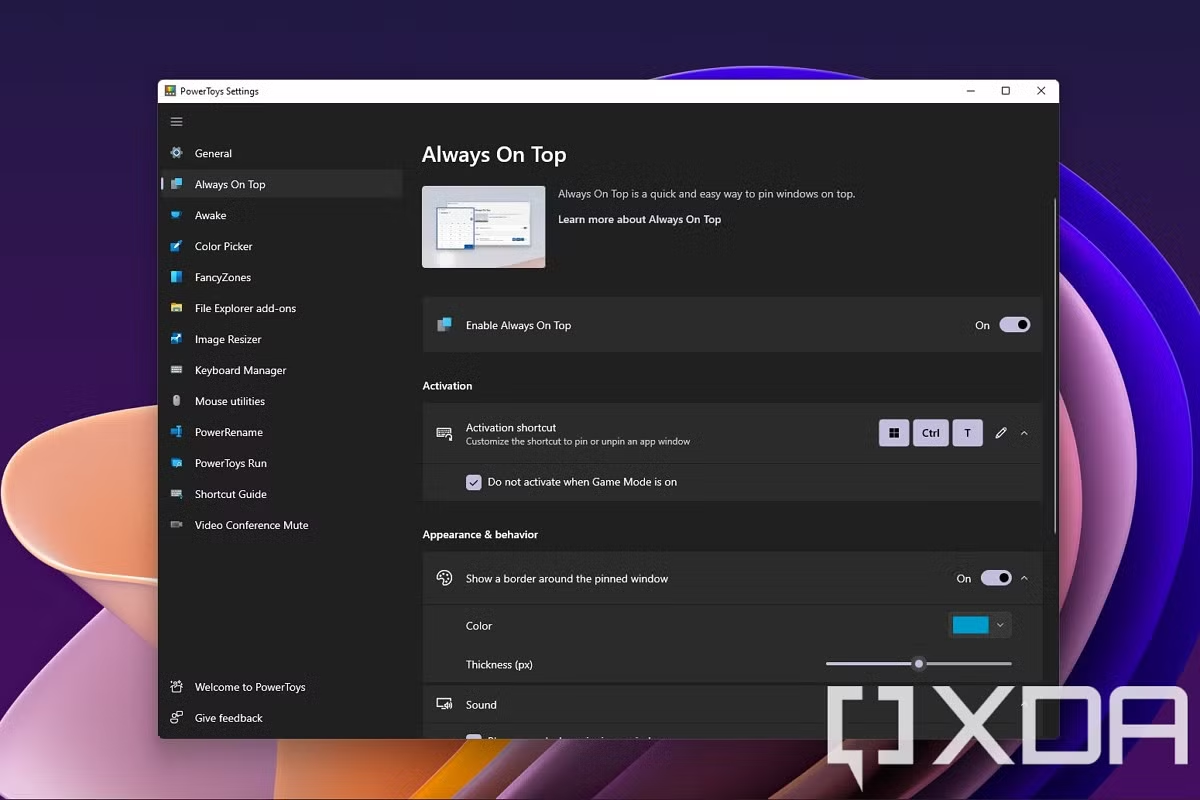







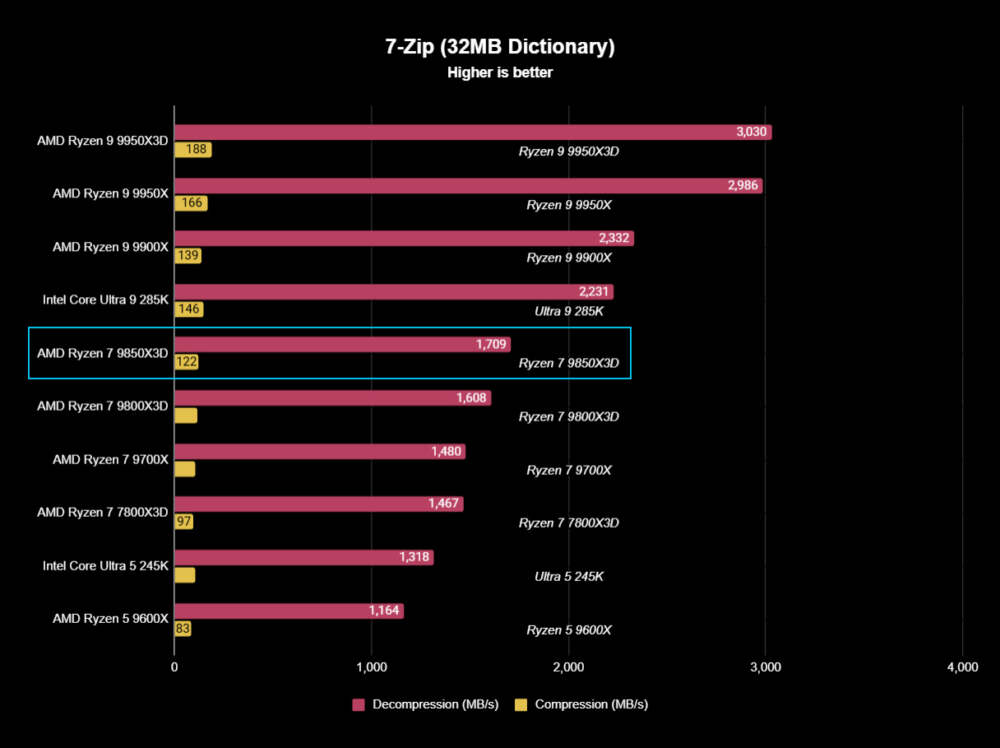

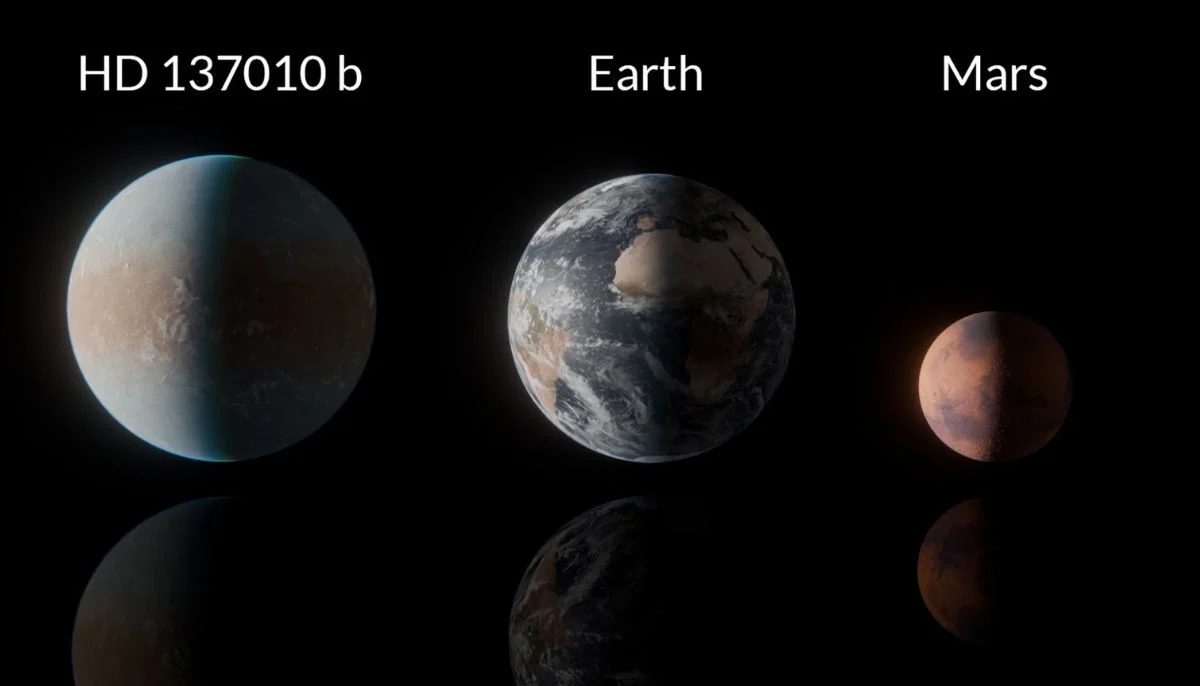


Leave a Reply