Apple has released a new build of iOS 26.0 specifically for its iPhone 17 series—including the base iPhone 17, iPhone 17 Pro, Pro Max, and iPhone Air. While all four devices ship with iOS 26 pre-installed, the new build marks the launch day update meant to replace the version initially installed.
Which Models Get Which Builds
- The iPhone 17 Pro and Pro Max are receiving build 23A345 as the update.
- The iPhone 17 and iPhone Air will be updating to build 23A341.
These builds replace the versions that came preloaded on the devices out of the box. Users taking delivery of the phones at launch or opening them for the first time are expected to apply the update.
Why a Launch-Day Update?
- Apple often packages a newer build for new devices to include last-minute fixes discovered after production begins. These may address minor bugs, security patches, or performance stabilizations.
- The need is especially acute when multiple models are involved and pre-installation builds vary slightly in software versioning to accommodate hardware calibration or last-minute improvements.
Known or Possible Fixes & Concerns
While Apple has not published detailed change-logs for these “launch build” updates, some issues are drawing attention:
- A camera artifact glitch on iPhone Air and iPhone 17 Pro has been reported in specific lighting conditions—especially where bright LED displays or strong points of light are present.
- Battery life and thermal behavior are under close observation. Apple has warned that after any significant OS build or update, some temporary impact on battery performance or device heat may occur as the system reindexes and runs background tasks.
What Users Should Do
- If you’re getting a new iPhone 17 model: update as soon as possible. New builds may help avoid early frustrations.
- Make sure your device is fully charged or plugged in before updating, and connected to WiFi. Backing up data is always a wise precaution.
- Be patient immediately after updating. Background tasks—search indexing, app optimizations, asset updates—often create temporary battery drain or slower performance, which usually settle after a day or two.
Broader Impacts
- Updating to the latest build ensures users benefit from the most stable, secure experience out of the box.
- Early reviews and feedback will likely focus on camera performance, battery, and the stability of iOS 26’s major visual changes (like its new design language, interface animations, etc.).
What’s Coming
Apple is also expected to release iOS 26.0.1 in short order. This update is anticipated to include targeted bug fixes—especially camera issues for certain models—and possibly small performance tweaks. Users and reviewers are watching closely.



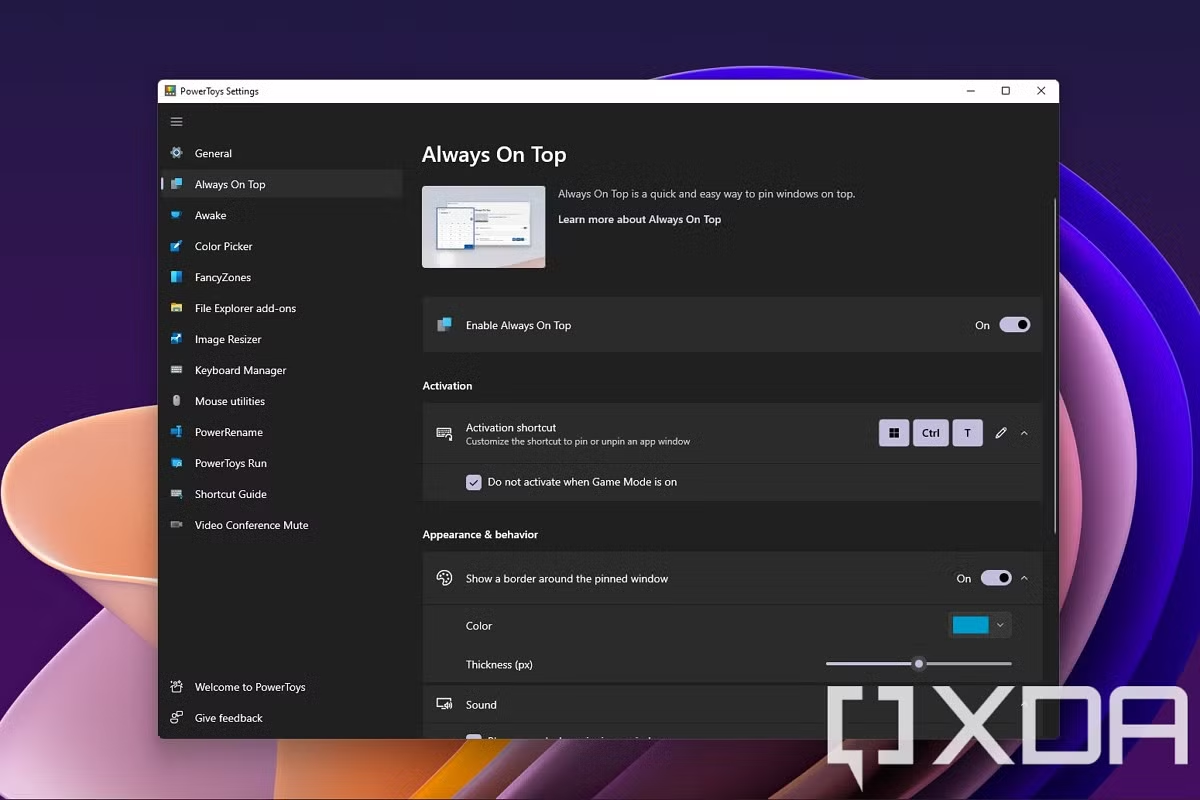







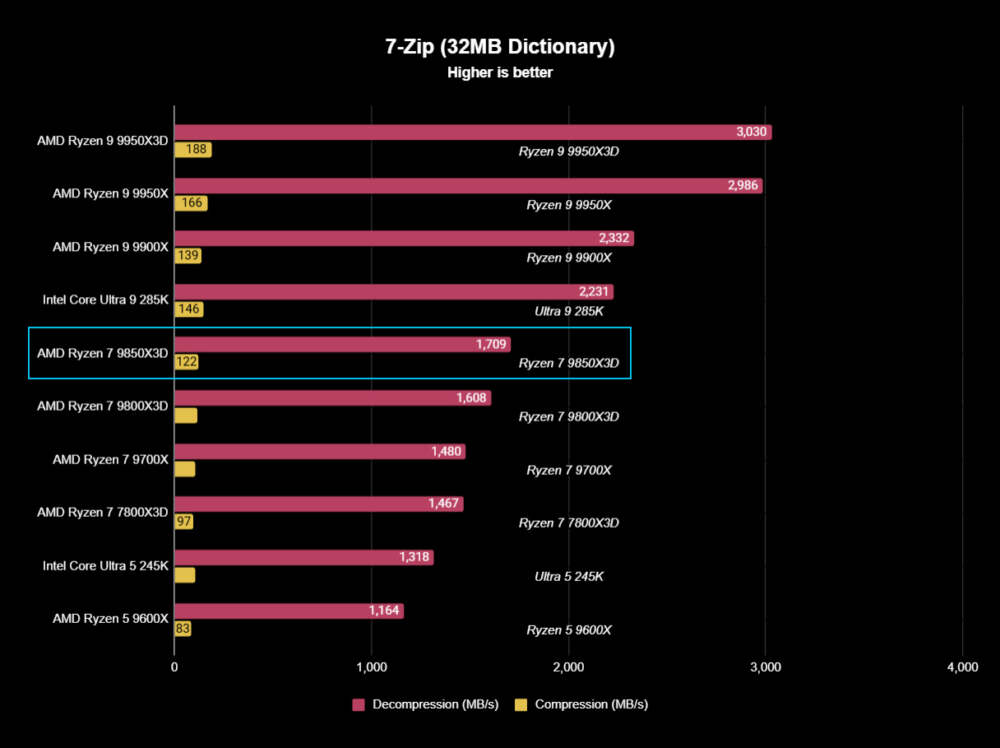


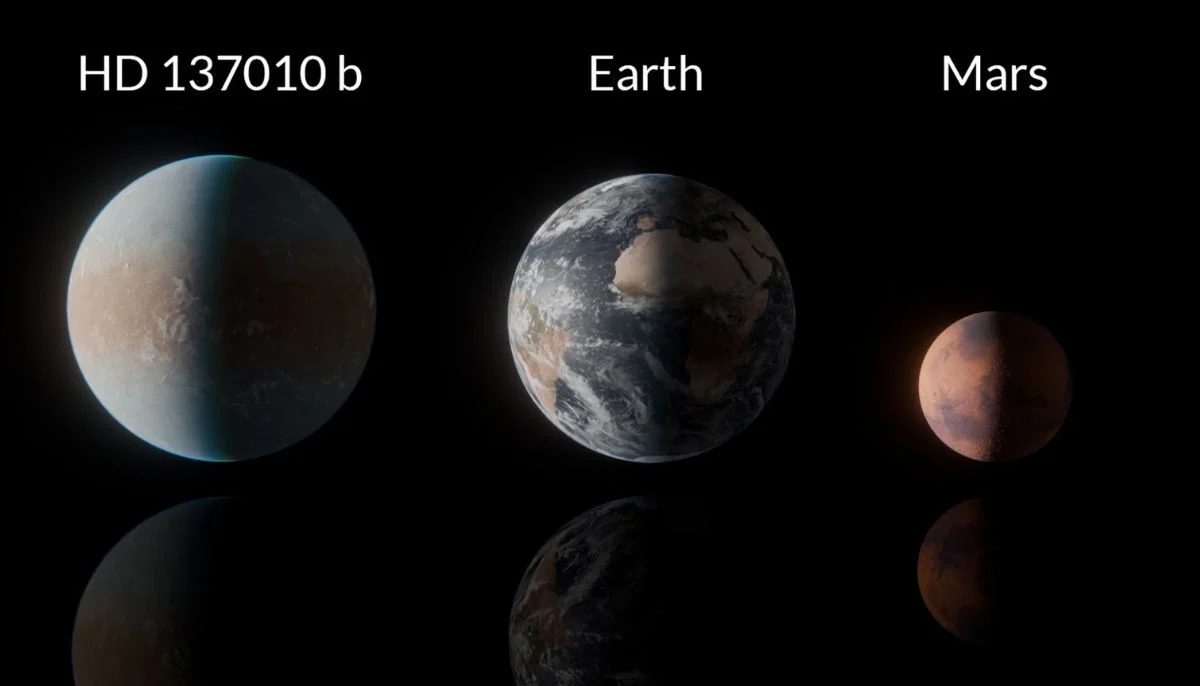

Leave a Reply