Google has unveiled its most significant update to Chrome yet, embedding its Gemini AI into the browser in a way that transforms how people browse, search, and interact online. The upgrades are aimed at making Chrome more helpful, context-aware, and secure.
What’s New
- Gemini Assistant Built In
The AI assistant “Gemini in Chrome” is now available on desktop (Mac & Windows) for users in the U.S. with English settings. It can help clarify complex information on any page, compare content across multiple tabs, and summarize what you’ve opened. Soon, similar features will arrive on mobile devices. - Agentic Browsing on the Horizon
New “agentic capabilities” are being introduced, meaning users will be able to ask the browser to perform multi-step tasks automatically. Examples include placing an online order, booking services, or filling out recurring tasks. Users will retain full control—e.g. approving or stopping the task. - Upgraded Omnibox / Address Bar
The Chrome omnibox is getting an “AI Mode.” This mode enables you to pose complex, multi-part questions directly in the address bar and receive intelligent, contextual suggestions. The omnibox will also offer prompts based on what you’re doing or viewing in a tab. - Better Tab Management & History Recall
Gemini will help keep track of past browsing sessions and open tabs. It can find previously visited pages and help you resume work more seamlessly. Need to pull info from multiple sources? It’ll be able to summarize content across different tabs so you don’t have to bounce around. - Enhanced Security & Safety Measures
New AI-powered protections aim to block scams, manage site permissions and notifications more smartly, and flag compromised credentials. Chrome will also assist users in managing compromised passwords more easily, with one-click fixes on supported sites.
Why This Is a Big Deal
- These updates mark a shift from Chrome being a passive tool to a more proactive assistant. Instead of just being a window to the web, Chrome will try to help users anticipate needs, simplify tasks, and reduce friction.
- By bringing AI deeply into features like search, tab summarization, and tasks automation, Google is competing strongly in the evolving field of AI-powered browsers. Many rival browsers already offer some generative or assistive AI tools, but this rollout is broad and integrated tightly with Google’s wider ecosystem.
- For users, the benefits could be substantial: saving time, less switching between tabs and apps, more immediate help when trying to understand complex content, and having better protections online.
What to Watch & Caveats
- Rollout Phases: Not all features are live for everyone yet. Desktop users in the U.S. with English settings are first in line, with mobile and other regions to follow. Some agentic tools are coming later.
- User Control & Privacy: As with many AI features, balancing usefulness with user privacy will be key. Some users may not want automatic features or prompts based on browsing behavior. Google says you’ll be able to disable or unpin some of the more visible AI elements, like the Gemini button.
- Reliability: AI summarization and task automation are powerful when they work well, but errors or misinterpretations remain risks. Users will likely test how accurate or helpful these tools are in real-life usage.
- Regulatory & Competitive Pressure: There’s growing scrutiny over how large tech companies use AI, how they handle user data, and whether they stifle competition. These features will likely attract attention from regulators and rivals.
Final Thought
This update makes it clear that Google sees the future of web browsing as deeply intertwined with AI. Chrome is evolving from a tool that displays content to one that helps interpret, execute, anticipate—and protect. Users who enjoy being early adopters may gain the most, but over time, these new AI capabilities could become the norm.

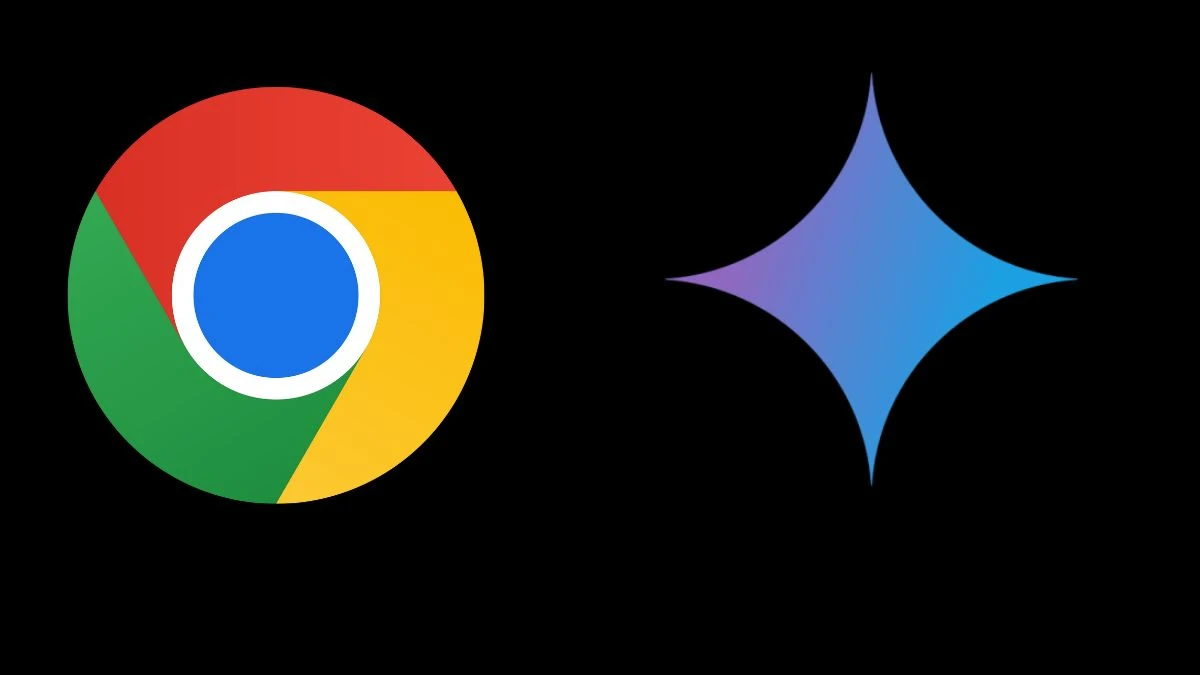

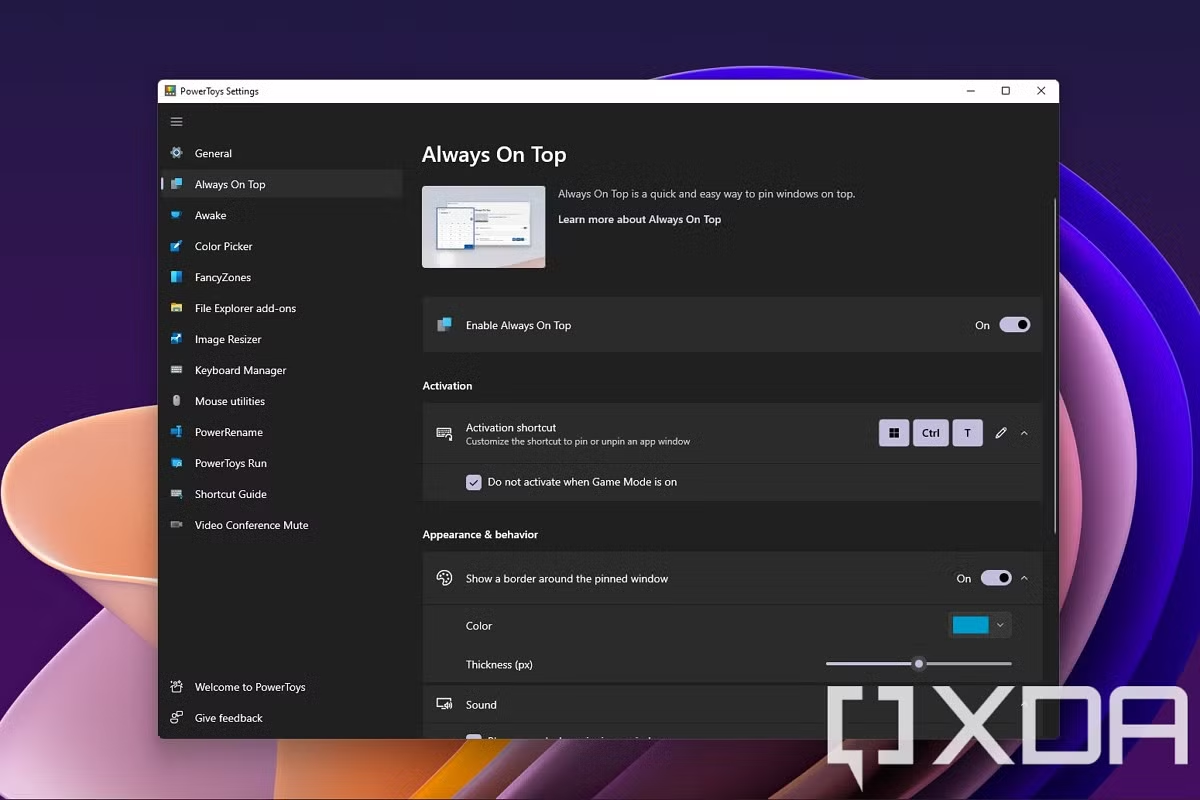







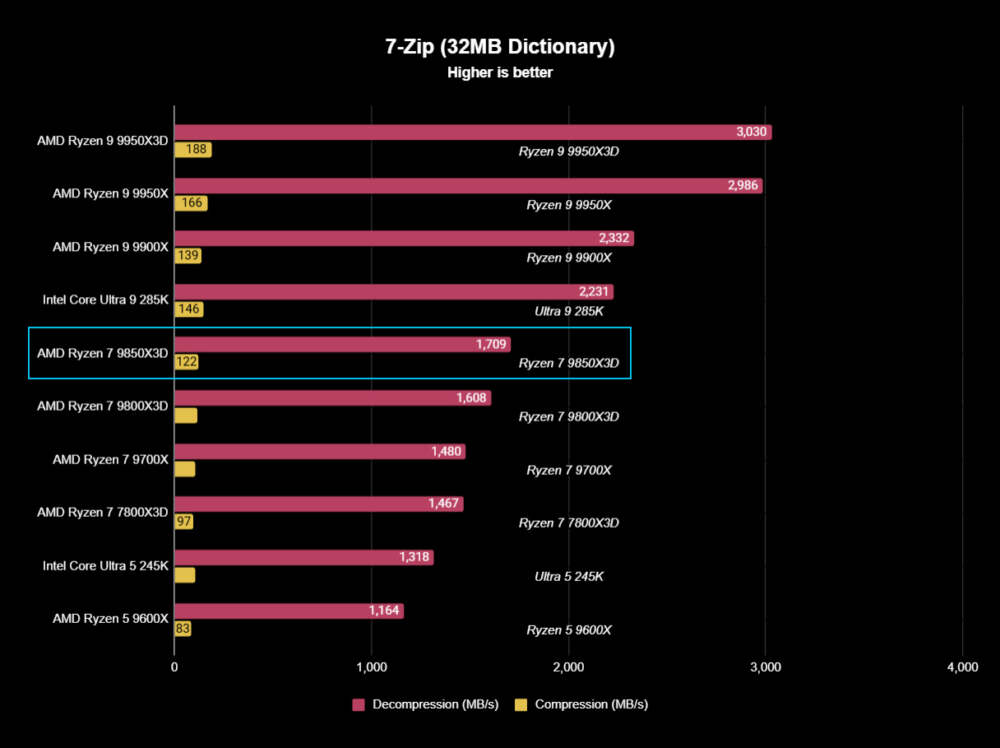

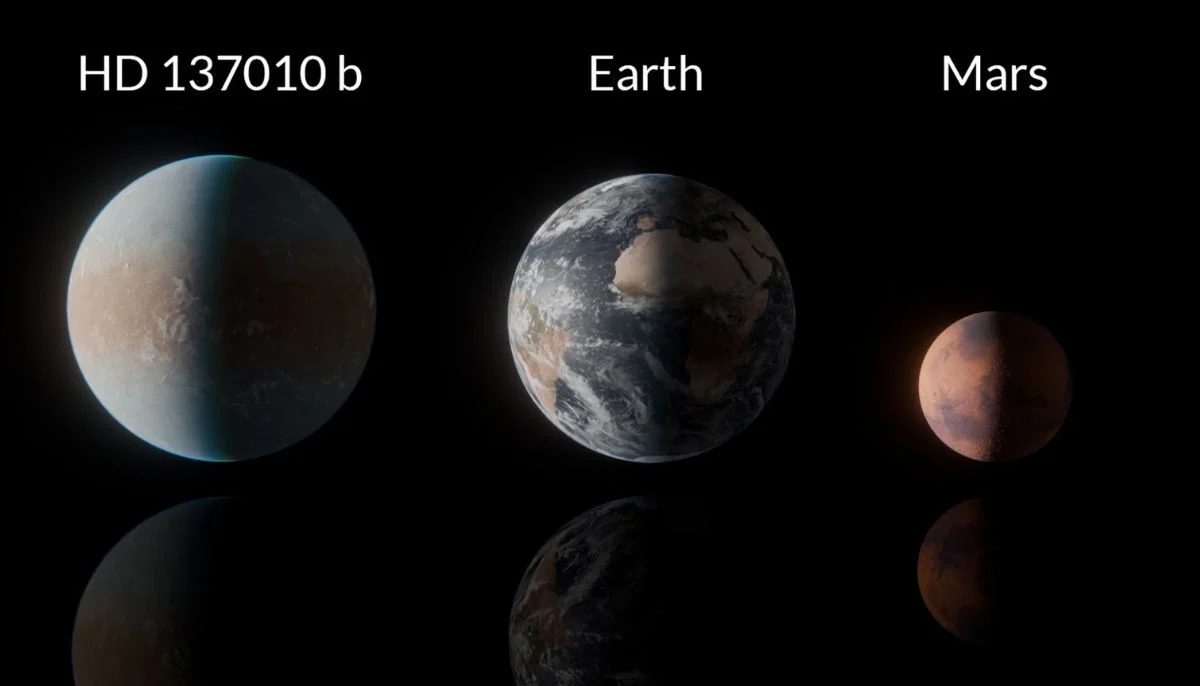


Leave a Reply