Apple is rolling out iOS 26 today, September 15, 2025, introducing a refreshed design and enhanced AI capabilities under the “Apple Intelligence” umbrella. This update continues Apple’s tradition of major annual fall software upgrades, bringing new features and improvements to compatible devices.
Key Features of iOS 26
- “Liquid Glass” Design: A new aesthetic featuring translucent icons and menus, offering a modern and sleek user interface.
- Apple Intelligence Integration: Enhanced AI tools, including real-time Live Translation across apps like Phone, FaceTime, and Messages, allowing on-device translation of both text and audio.
- Call Screening and Hold Assist: New features to help manage incoming calls, including screening unknown callers and holding on customer service calls.
- Apple Games App: A revamped gaming experience, replacing Game Center with new leaderboards and achievements.
- Adaptive Power Mode: Improved battery life management to optimize device performance.
Device Compatibility
iOS 26 is compatible with iPhone models equipped with the Apple A13 Bionic processor or newer. This includes:
- iPhone 11 series
- iPhone 12 series
- iPhone 13 series
- iPhone 14 series
- iPhone 15 series
- iPhone 16 series
- iPhone 17 series
Notably, iPhone XS, XS Max, and XR models are not supported due to hardware limitations. These devices, which were compatible with iOS 18, will not receive the iOS 26 update.
Preparing for the Update
To ensure a smooth installation of iOS 26:
- Backup Your Data: Use iCloud or iTunes to back up your device to prevent data loss.
- Free Up Storage Space: Ensure you have sufficient storage available, as the update may require several gigabytes.
- Charge Your Device: Keep your iPhone charged or plugged in during the update process.
- Connect to Wi-Fi: Use a stable Wi-Fi connection to download the update.
How to Install iOS 26
To install the update:
- Go to Settings > General > Software Update.
- If iOS 26 is available, tap Download and Install.
- Follow the on-screen instructions to complete the installation.
With iOS 26, Apple continues to enhance the iPhone experience, offering new features and improvements to keep devices up to date with the latest technology.



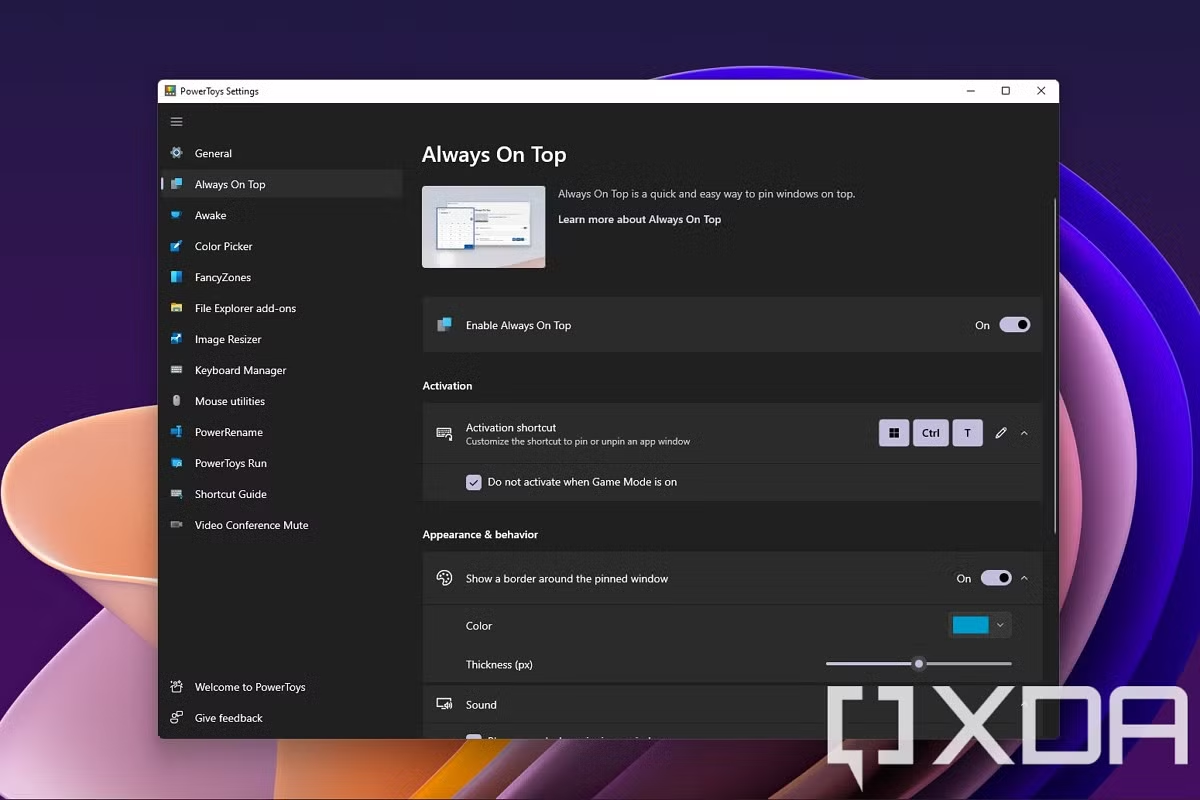







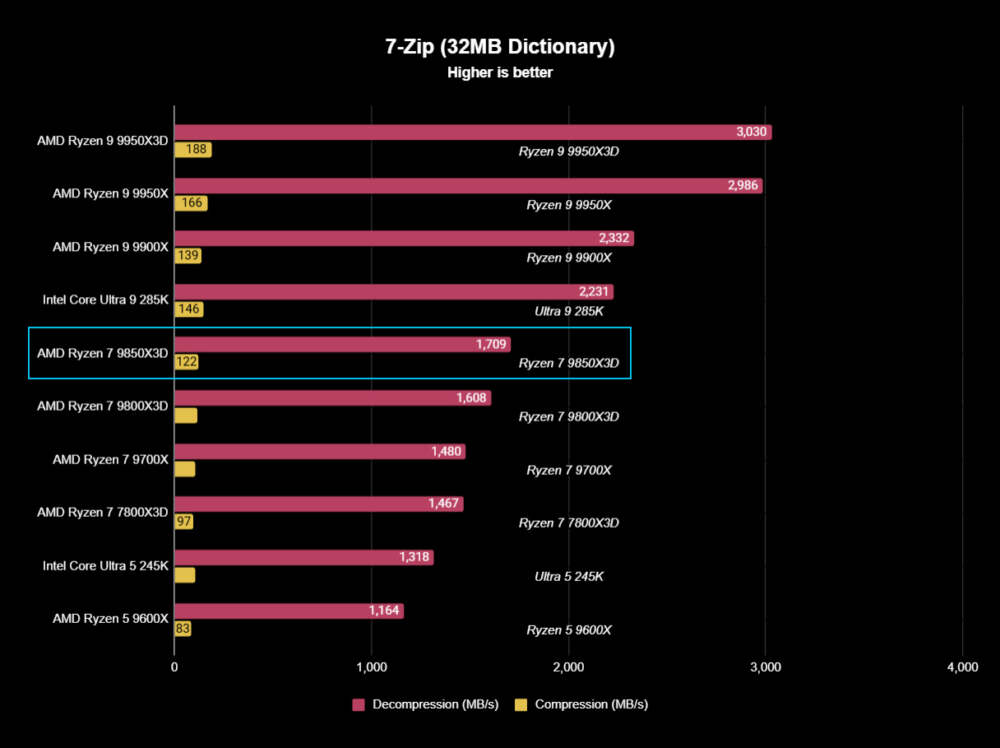

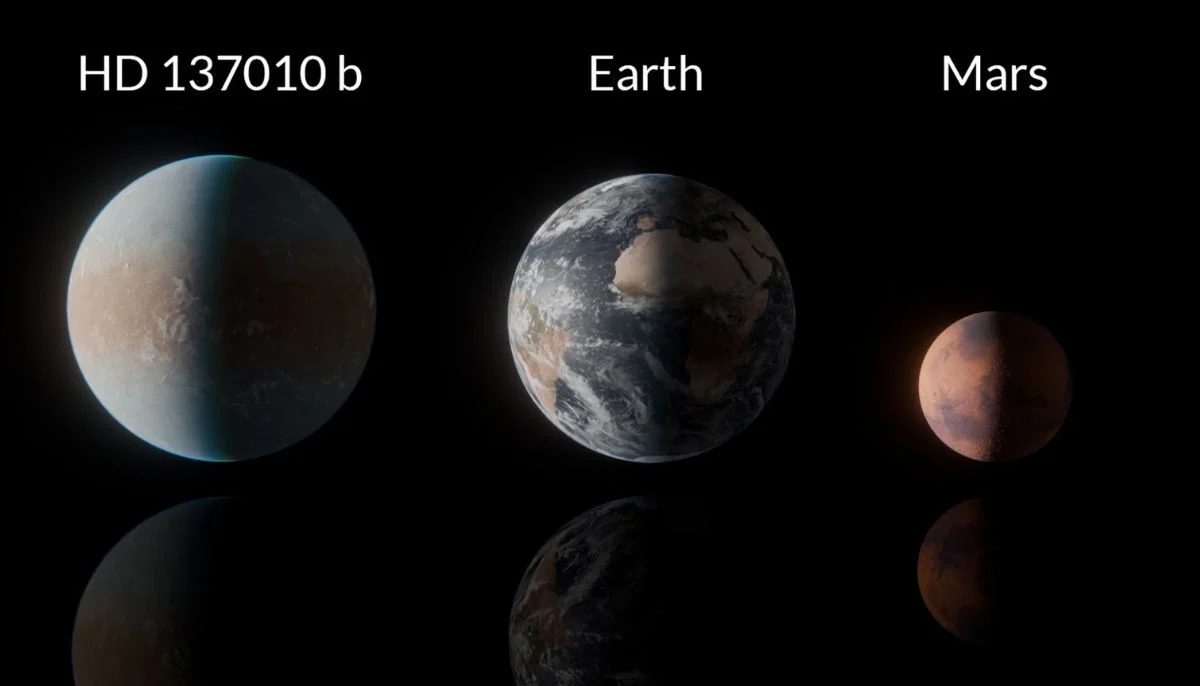


Leave a Reply