Apple has released iOS 26 for compatible iPhones, bringing a major visual overhaul along with a suite of new tools aimed at improving usability, style, and communication. The highlight of the update is the newly introduced design language called Liquid Glass, which significantly refreshes how Apple devices look and feel.
What Is Liquid Glass?
- Translucent, glass-like visuals: The interface now uses semi-transparent elements, with a soft glassy sheen on buttons, menus, notification banners, and icon backgrounds. The idea is to let background content subtly show through, creating a layered, dynamic effect.
- Design inspired by VisionOS: Apple seems to have borrowed aesthetic cues from its augmented reality interface designs, applying depth, light effects, and motion responsiveness to regular iPhone, iPad, Watch, Mac, and other platform interfaces.
- Adjustments for readability: There had been early concern that the transparency and light color overlays made some UI elements harder to read — especially in places like control panels or notification banners when the background was bright. Apple has made tweaks to blur backgrounds and adjust transparency in key areas to improve clarity.
Key Features That Come with iOS 26
Alongside its visual makeover, iOS 26 introduces several features that emphasize communication, convenience, and personalization:
- Call Screening & Hold Assist: When getting a call from an unknown number, the system can request info before ringing through. There’s also a feature to let you know when someone picks up while you’re on hold.
- Enhanced Messages experience: New tools such as polls, custom chat backgrounds, and improved typing indicators in group chats aim to make conversations more expressive and organized.
- System-wide translations and intelligence upgrades: Messages, FaceTime, and Phone apps get better language support, and there are smarter visual recognition tools. For example, when content shows up on screen, the system can suggest actions related to it.
- New apps and utilities: A revamped Games app centralizes what you play or follow, a Preview tool lets you annotate and sign documents more easily, and Apple Music adds lyric translation and smoother transitions between songs. Maps, Wallet, and other core apps also receive interface tweaks and usability upgrades.
Device Compatibility & Roll-Out
- iOS 26 is available for all iPhones from iPhone 11 and newer (including recent SE models). Older devices are not supported.
- Since this is a major visual and functional update, some users may notice performance or battery changes, especially on older supported models. Apple provides options to toggle some of the more demanding visual effects or reduce visual intensity for those who prefer clarity and performance.
Reaction and User Adaptation
- Early feedback is mixed: many users are impressed by how modern and polished the design feels, especially the fluid animations and aesthetic polish. Others are critical of areas where text contrast or legibility suffer, particularly over light backgrounds or in bright light.
- Because this is one of the biggest design updates in years, some re-learning is required — certain familiar layouts, icons, and controls have been moved or redesigned. Apple has tried to ease the impact by offering classic modes or alternate layouts in some apps.
Why It Matters
Liquid Glass marks a turning point for Apple’s user interface philosophy — pushing toward interfaces that are more visually dynamic and immersive, merging design across its multiple platforms. It ties into Apple’s ongoing push into artificial intelligence, spatial computing, and unified user experience. For users, the update is not just cosmetic: many of the new features aim to make everyday tasks smoother, more expressive, and better suited for modern communication.



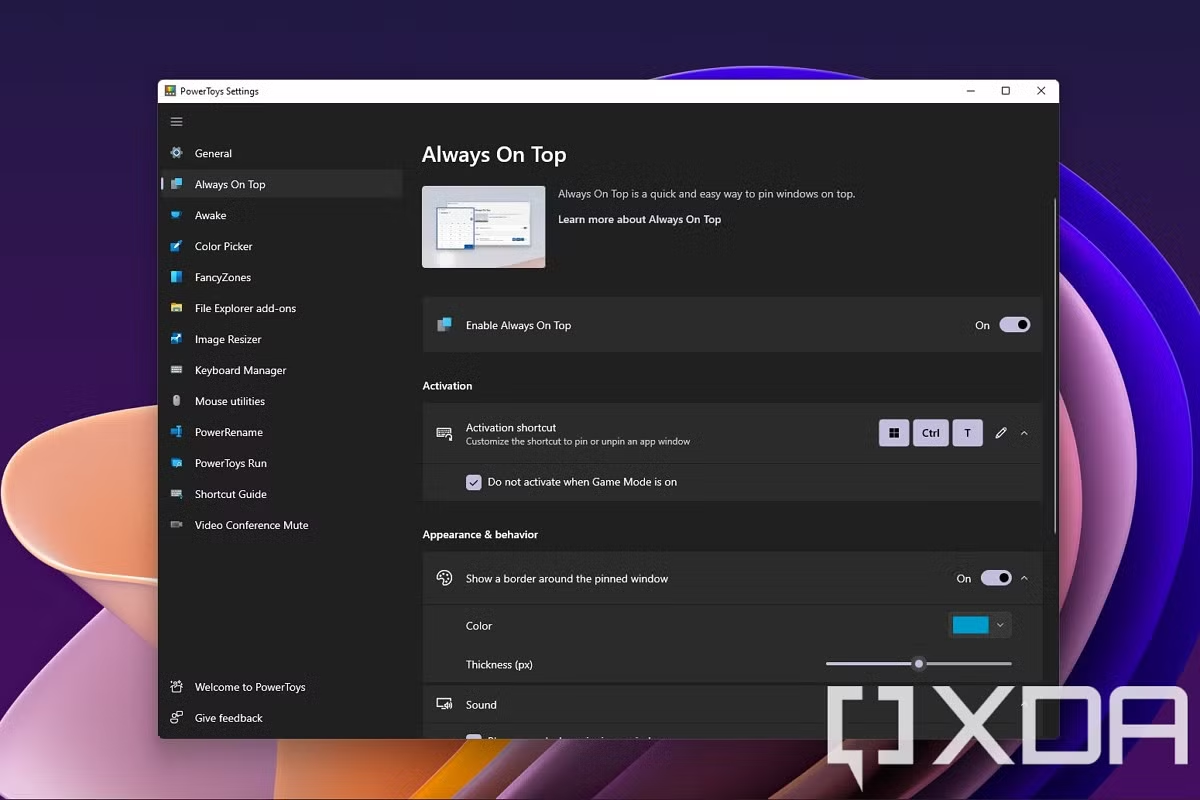







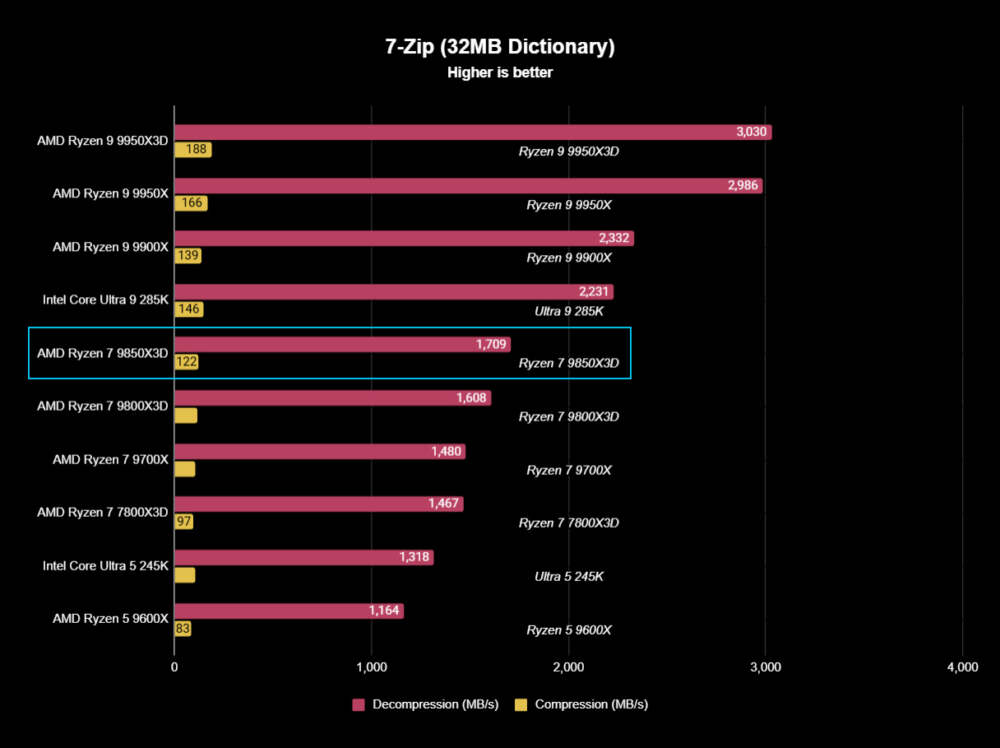


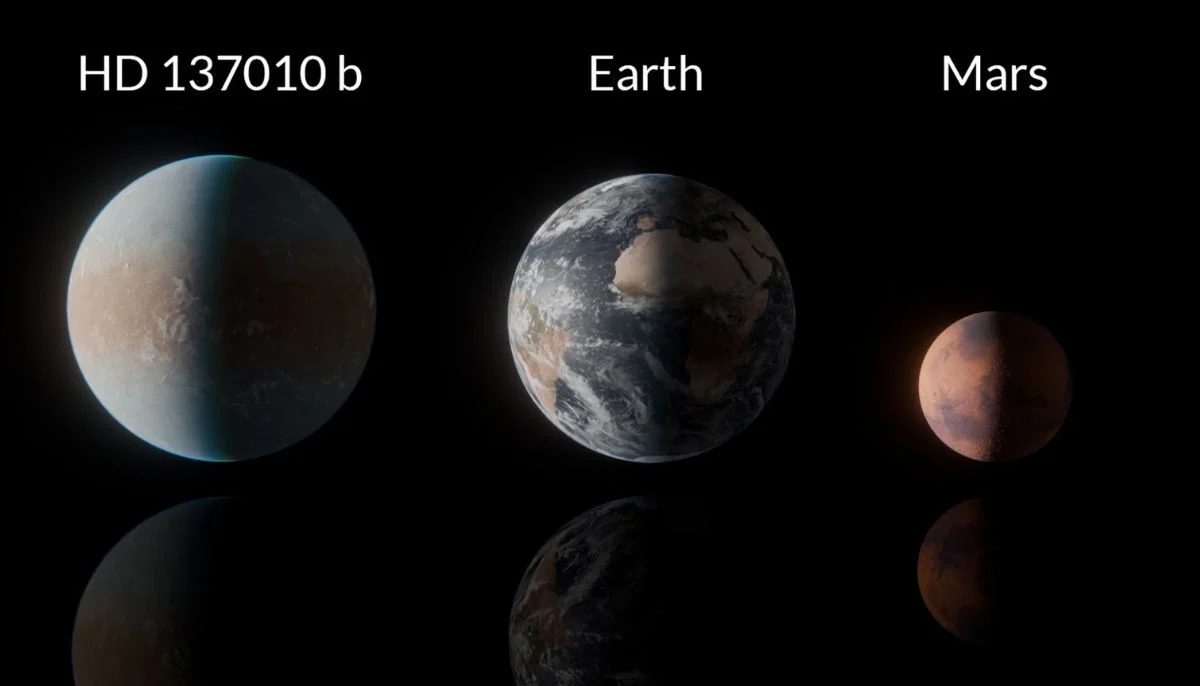

Leave a Reply