Samsung is working on a fresh update—One UI 8.5—that promises several new features to make Galaxy phones more private, easier to use, and more responsive to user needs. While the company hasn’t made all of it official yet, leaks from firmware builds give us a clear view of what might be coming. Here are eight of the most notable additions we can expect.
1. Private Display
A key privacy upgrade, Private Display (also called Privacy Display), is designed to reduce what people beside you see on your screen. It uses adaptive technology to limit visibility from side angles. One UI 8.5 may let users choose from different privacy levels, including a “Maximum Privacy” setting that makes the screen even dimmer for side viewers. Rumor has it this may launch with the next Ultra models.
2. Automatic Call Screening
Rather than manually engaging features like Bixby Text Call when receiving unknown or suspicious calls, One UI 8.5 appears to introduce automatic screening. The system will detect potential spam/unknown calls and start screening them for you. Meanwhile, you’ll see a live transcript of the call’s audio. Manual screening will likely still be available for those who prefer control.
3. NFC-Initiated Quick Share
File sharing between Galaxy devices should become faster. With NFC-based Quick Share, two phones can begin a transfer simply by being placed close together. The actual file transfer is expected to happen over Wi-Fi Direct after the initial NFC handshake. Some animations for when sharing begins are reportedly being tested as well.
4. Pollen Tracking Returns to Weather App
If you suffer from allergies, this one will be welcome: Samsung is bringing back pollen tracking in its Weather app. Users should be able to see pollen levels (such as tree, grass, ragweed) indicated by color-coded icons, along with severity labels like “Low,” “Moderate,” etc. The app appears to be getting some visual tweaks too, such as updated navigation controls.
5. AI Shortcut in the Launcher
One UI 8.5 is expected to add a shortcut in the launcher for AI-powered assistants. This will let you ask questions or get quick conversational responses (short, concise) without opening a particular app. Multiple AI engines are believed to be supported, letting users pick between options like Samsung Gauss, Gemini, or Perplexity.
6. Design Tweaks Influenced by iOS
Some of the UI refinements draw inspiration from design elements often seen in iOS. In leaked screenshots, we see sharper visuals, compact layouts, and rearranged elements:
- Subtitle text removed from menu items to make things cleaner
- Search bar moved to the bottom for easier reachability
- Floating back button, drop shadows on containers
- Gradient overlays or overflow effects at the edges
These changes aim to modernize the look and improve ease of navigation.
7. Temporary Disabling of Auto-Blocker
Samsung introduced Auto Blocker to prevent unauthorized app installs, unusual USB commands, and other exploitative activity. But it could be a hassle for tech-savvy users who sideload apps or do testing. With One UI 8.5, there may be an option to temporarily disable Auto Blocker, reinstating it automatically after a set time (e.g. 30 minutes).
8. Protection from Flashing Lights
An important accessibility upgrade: the system will detect flashing lights or rapid visual changes (in videos, games, etc.) and dim the screen automatically. This feature looks to help people with photosensitive conditions, such as photosensitive epilepsy, to avoid discomfort or risk from visual flashes.
Final Thoughts
While these features are based on leaked code, they give a strong indication of where Samsung is heading with One UI 8.5. It seems to be focusing on privacy, accessibility, and usability enhancements. Of course, not everything may arrive exactly as expected—some features could be tweaked, delayed, or left out.
For Galaxy users, especially those who upgrade regularly, One UI 8.5 could be one of the more meaningful updates in recent years. If you’d like, I can keep an eye on official announcements and share confirmed details when Samsung makes them public.



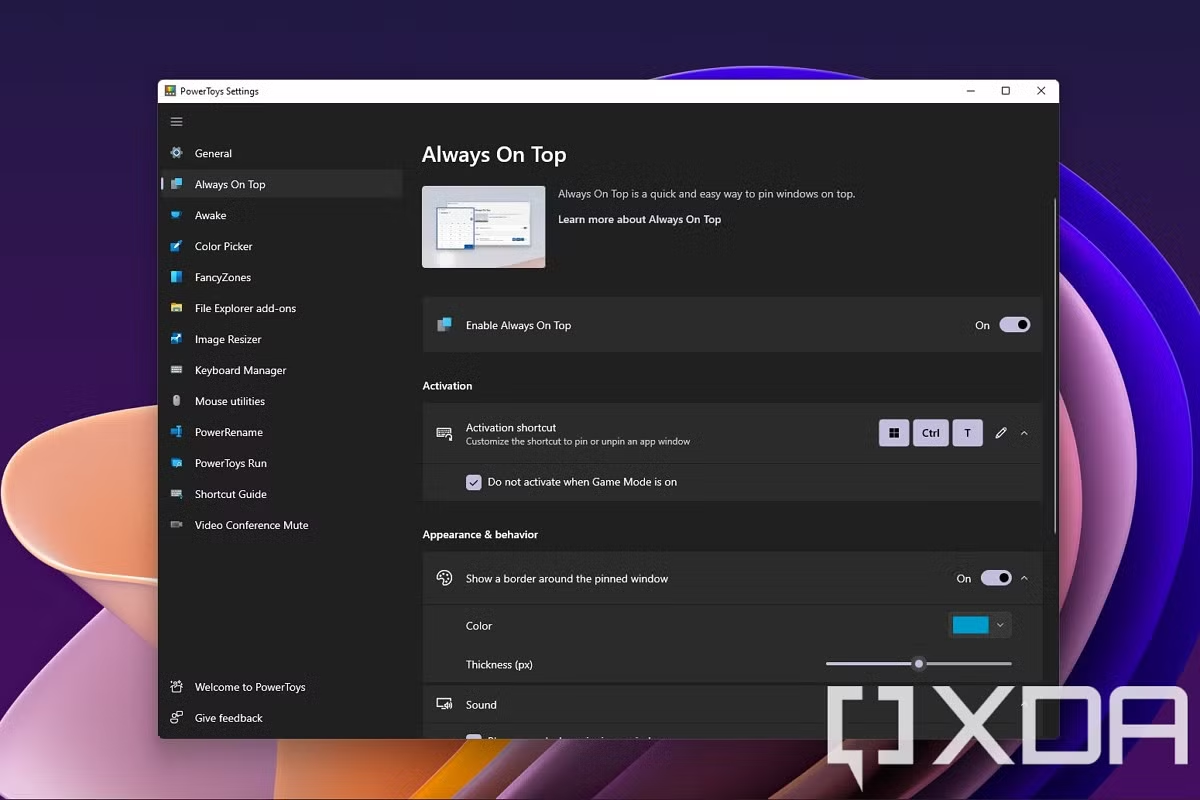







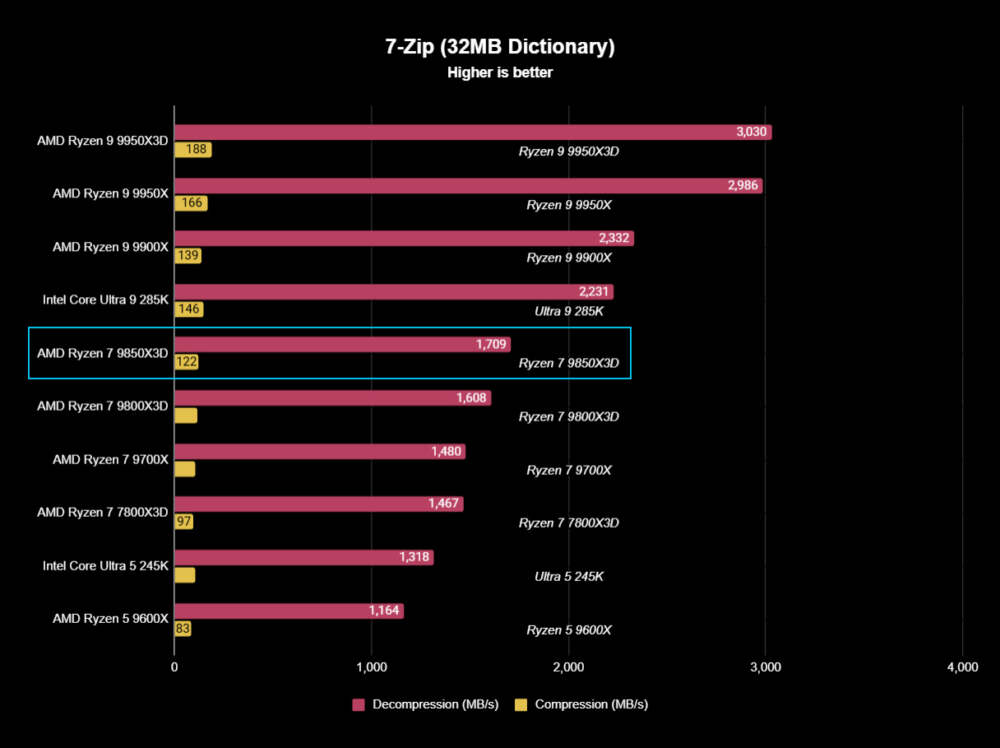

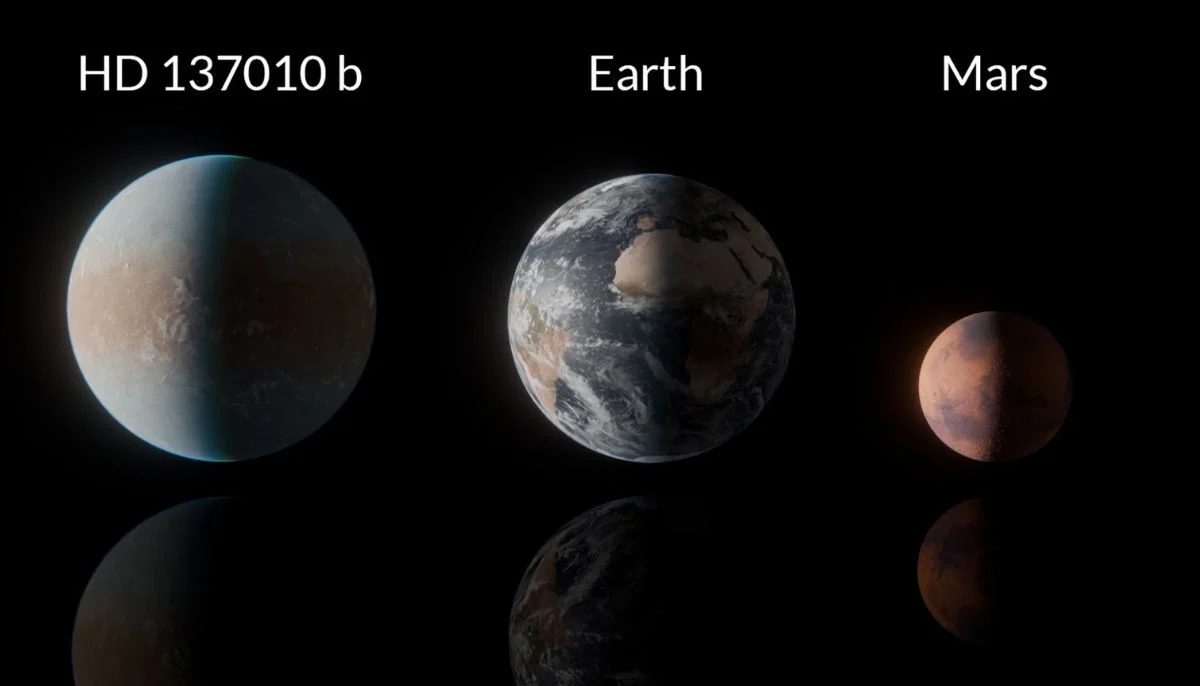


Leave a Reply