October 10, 2025 — Technology Desk
Microsoft is transforming the role of Copilot within Windows, taking another bold step toward integrating artificial intelligence into everyday computing. The latest update gives users the ability to create complete Office documents directly from AI prompts and introduces deep integration with popular email and cloud services such as Outlook and Gmail.
This expansion pushes Copilot beyond its origins as a conversational assistant and repositions it as a cross-platform productivity engine that unites communication, organization, and creativity under one AI-driven experience.
A New Era of AI Productivity Inside Windows
Microsoft first introduced Copilot in Windows as an intelligent chat tool — an assistant that could answer questions, summarize data, and perform simple system tasks. But the latest upgrade changes that equation entirely.
Now, Copilot isn’t just assisting users — it’s creating for them. With the new feature set, users can instruct Copilot to produce polished documents, formatted spreadsheets, and presentations directly from natural-language commands.
For instance, typing or saying, “Create a marketing proposal for a new smartphone launch” can now generate a structured Word document, complete with headings, bullet points, and sections that are export-ready. Similarly, “Turn this data into a chart and export to Excel” prompts Copilot to automatically open and populate a spreadsheet.
The AI even recognizes when an answer is lengthy. For responses over roughly 600 characters, it offers an “Export” option, allowing users to send the result directly into a Word, Excel, PowerPoint, or PDF file.
This integration eliminates the friction between idea and execution — collapsing multiple steps into one seamless action. For knowledge workers, students, and professionals alike, it’s an innovation that blurs the line between brainstorming and production.
Cross-Account Integration: Outlook Meets Gmail
The other major highlight of the update is Copilot’s new ability to connect with multiple email and cloud platforms — most notably Outlook and Gmail.
Once linked, Copilot can retrieve and organize data across these services, allowing users to ask powerful, natural-language queries such as:
- “Find my last three invoices from suppliers.”
- “Show me all unread messages from my manager.”
- “Summarize my meetings from last week.”
- “Draft a reply to John confirming our next call.”
This is made possible through Microsoft’s introduction of data connectors, which allow the AI to securely access emails, calendars, and contacts across different ecosystems — including Google Drive, Google Calendar, and Google Contacts.
The significance of this feature cannot be overstated. For years, users who relied on multiple ecosystems — for example, a corporate Outlook account and a personal Gmail address — had to manually switch between apps and search through cluttered inboxes. Now, Copilot brings both under a single conversational interface, breaking down long-standing silos between Microsoft and Google services.
It’s also a bold strategic move. While Google has been embedding AI tools into Gmail and Workspace, Microsoft’s latest update essentially bridges both worlds, allowing users to manage Google data from within a Windows-based AI platform.
Privacy, Control, and User Consent
Given the sensitivity of email and cloud data, Microsoft has emphasized that these integrations are opt-in only. Users must explicitly connect each service through Copilot’s settings panel.
Each connector — Outlook, Gmail, Drive, Calendar, Contacts — can be activated or revoked individually, and users can review what data Copilot can access.
Microsoft has also stated that the assistant processes information under strict privacy frameworks, ensuring that no user content is stored without permission and that any cross-platform access complies with security protocols.
Still, some privacy advocates argue that users should remain cautious. Even when permissions are granted, they note, users may not fully understand the scope of AI queries — especially as Copilot becomes more autonomous. Microsoft, in response, is reportedly expanding transparency dashboards to help users visualize what the AI is referencing when generating responses.
Streamlining Everyday Workflows
The new Copilot update demonstrates Microsoft’s intent to make AI a native component of daily productivity — not an external plugin or optional chatbot.
Imagine a workflow scenario:
A user begins their day by asking Copilot to summarize all unread emails from both their Outlook and Gmail inboxes. Next, they ask for a summary of yesterday’s meeting notes from OneDrive and request Copilot to draft a follow-up document in Word. Finally, the user asks Copilot to schedule a new meeting using their Outlook calendar — all within one interface.
What used to take 20 minutes of manual navigation can now be achieved in less than two.
This level of efficiency could change how office professionals interact with their PCs, effectively making Windows the world’s first AI-native operating system — one that doesn’t just run applications but actively participates in the user’s workflow.
Integration with Microsoft 365 and Cloud Infrastructure
Beyond individual productivity, the Copilot ecosystem ties deeply into Microsoft 365. When connected to an organizational account, Copilot can generate summaries of Teams meetings, analyze Excel data, and even extract key details from shared documents — all using Microsoft’s cloud and security backbone.
The AI operates within Microsoft Graph, a framework that connects user data across Microsoft 365 services. With this, Copilot understands context — it knows what projects you’re working on, which files are relevant, and how to prioritize results.
Adding Gmail and Google Drive connectors broadens that scope even further, giving Copilot visibility into data outside of Microsoft’s ecosystem — a move that could make it the most versatile digital assistant available across platforms.
Competitive Implications
The latest Copilot update also escalates competition between Microsoft and Google in the AI assistant space. While Google’s Gemini assistant (integrated into Workspace and Android) focuses on in-app automation, Microsoft’s Copilot strategy is platform-wide.
Instead of restricting AI to apps, Microsoft is embedding it into Windows itself — allowing every user action, file, or query to flow through an intelligent intermediary. This gives Microsoft a massive advantage in visibility and engagement, since hundreds of millions of Windows users will encounter Copilot every day.
Meanwhile, Apple is expected to follow with its own AI features in macOS and iOS later this year, potentially integrating Apple Intelligence into Mail, Notes, and Safari. But Microsoft’s early lead may make Copilot the default AI productivity tool for a vast share of global computer users.
Potential Risks and Limitations
Despite its promise, Copilot’s new powers come with challenges:
- Context accuracy: AI tools can misinterpret email intent or generate incomplete document structures.
- Over-reliance: As users grow dependent on AI, manual verification may decline, increasing the risk of overlooked errors.
- Corporate governance: In enterprise settings, administrators will need strict control over which connectors employees can use to prevent cross-account data exposure.
- Performance demands: Processing data from multiple accounts and creating rich documents on the fly requires significant computing resources.
Microsoft’s roadmap includes further optimization for these issues, including optional local AI processing and hybrid cloud models that blend on-device inference with Azure-based intelligence.
The Vision: Windows as an AI Operating System
Microsoft’s ultimate goal is clear: to make Windows not just a platform for software but a living workspace — one that understands, assists, and acts.
The company’s CEO, Satya Nadella, has repeatedly emphasized that the future of computing lies in AI as an interface. Instead of users adapting to apps, apps will adapt to users — with Copilot acting as the universal translator between intent and execution.
This vision is now taking shape. Copilot in Windows can compose, summarize, schedule, search, and now even produce finished documents — all from one conversational window. It’s an evolution that mirrors the shift from typing commands in DOS to clicking icons in Windows — another leap in how humans communicate with machines.
Looking Ahead
As Copilot continues to evolve, Microsoft is expected to expand its AI’s creative and analytical abilities — including integrations with third-party tools such as Salesforce, Slack, and Notion.
The company also plans to bring the document creation feature to mobile versions of Copilot and integrate voice-based workflows via Cortana’s successor within Windows 12, expected next year.
If these developments deliver as promised, Microsoft could redefine the personal computer experience — transforming AI from a sidekick into the centerpiece of modern digital work.



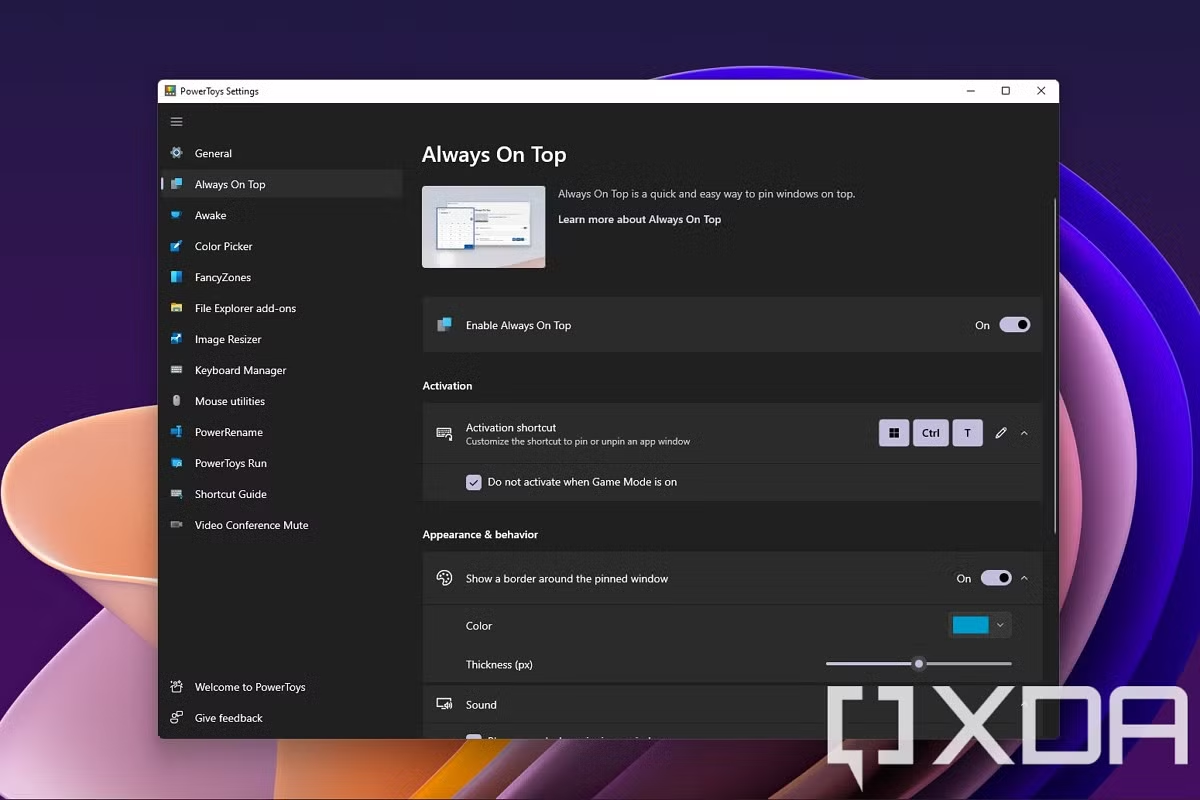







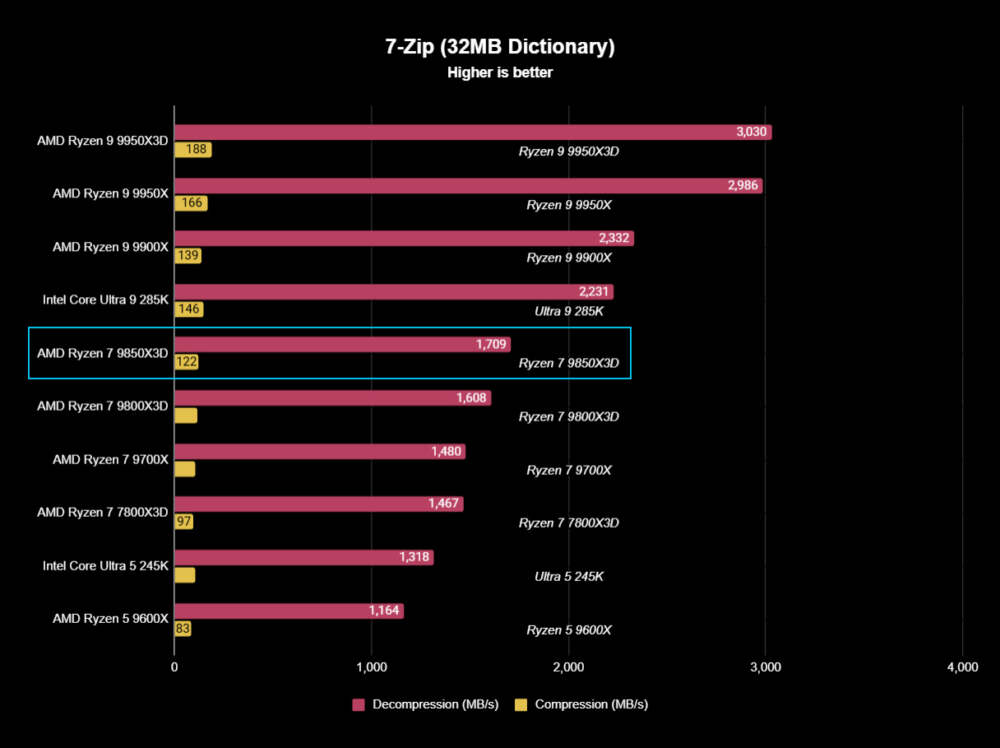

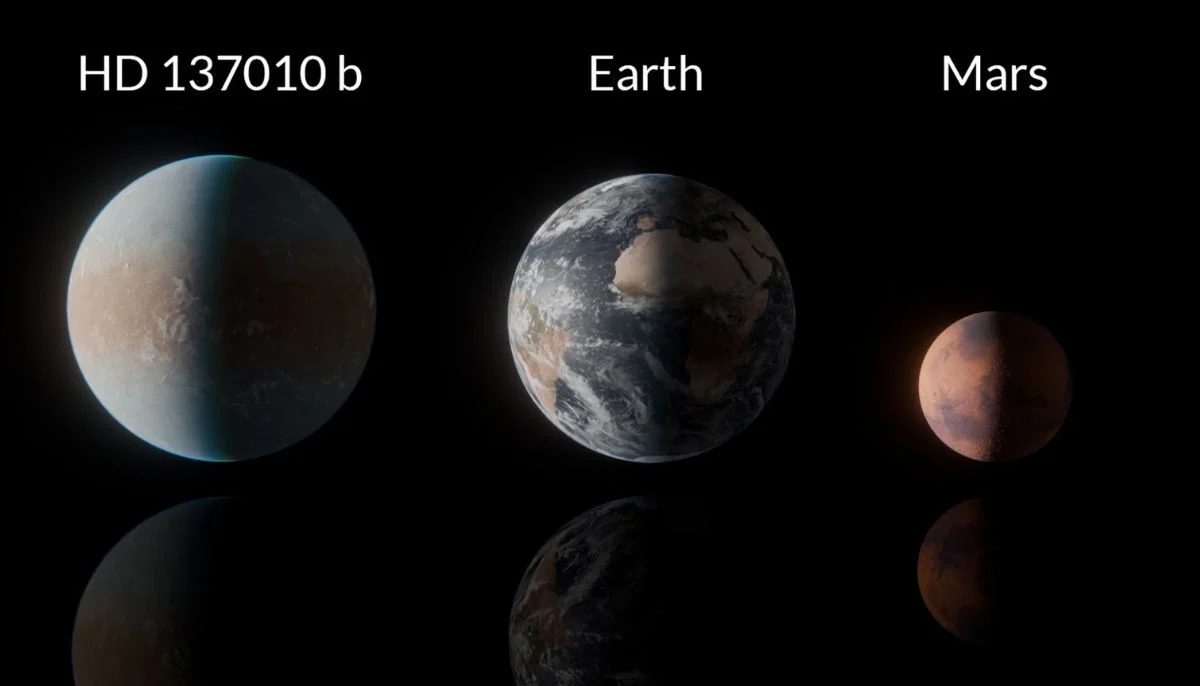


Leave a Reply