Microsoft is now experimenting with a new initiative called Windows AI Labs, a pilot program meant to test experimental AI-powered features inside core Windows applications. The aim is to gather user feedback quicker and see which ideas are worth refining and eventually rolling out broadly.
What is Windows AI Labs?
Windows AI Labs is described by Microsoft as a “pilot acceleration program” designed to validate novel AI feature ideas inside Windows. Instead of bundling new features into full operating system updates, this program lets selected users try out upcoming tools and capabilities in specific apps. Feedback about usability, interest, and real-world usefulness will help Microsoft decide which features make the cut.
How the Program Surfaced
The program first showed up in previews of Microsoft Paint, where testers noticed prompts or references to “Windows AI Labs” in pre-release versions. Users got invitations to try experimental AI tools via Paint. Microsoft has since confirmed the program exists and that Paint is one of the initial apps being used to roll it out.
What Features Might Be Included
While Microsoft has not revealed every detail yet, several apps are seen as likely participants, including:
- Paint: It already has received enhancements such as support for layers, transparency, and a more advanced project file format. AI tools, similar in ambition to features in professional design software, are expected to be tested here.
- Notepad: AI text generation, rewriting, summarizing, or editing-assist functionality are possible candidates.
- File Explorer: AI-assisted actions in context menus, smarter suggestions, or integrations to ease file management.
These potential additions aim to bring more intelligent capabilities to everyday tools.
Why Microsoft Is Trying This
There are a few reasons Microsoft is doing this:
- Rapid feedback loop: Instead of waiting for big OS updates, Microsoft can test features, gather user reaction, and iterate faster.
- Lower risk approach: Testing smaller features in individual apps reduces the chance that a new tool causes system-wide issues.
- Improved alignment with user needs: By leaning more on real user feedback, Microsoft hopes to avoid launching features that feel forced or without purpose.
What To Expect & Possible Concerns
What users might notice:
- Early invite opportunities, especially in apps like Paint.
- Features that may work imperfectly — since many are experimental, some might be buggy, unfinished, or later dropped.
- A gradual expansion: more apps will likely join over time if initial experiments succeed.
Potential challenges:
- Privacy: Testing may require diagnostic or usage data. Users will want clarity on what data is collected and how it’s used.
- Quality expectations: Since these are experimental tools, users may find them inconsistent or less polished initially.
- Visibility and fairness: Small or niche developers might worry whether their apps will get equal opportunity to participate, or whether only flagship Microsoft apps get such treatment.
What This Could Mean for Windows Users
For people who use Windows every day, this signals that Microsoft is pushing to make AI more deeply integrated into the tools they already use—rather than as separate addons. Over time, apps like Paint or File Explorer could gain more intuitive, AI-powered assists that make tasks easier: smarter image editing, better file suggestions, or text work assisted by AI.
If Microsoft succeeds, Windows AI Labs might become a standard channel for rolling out refined AI features—ones that are better tested and more user-driven.



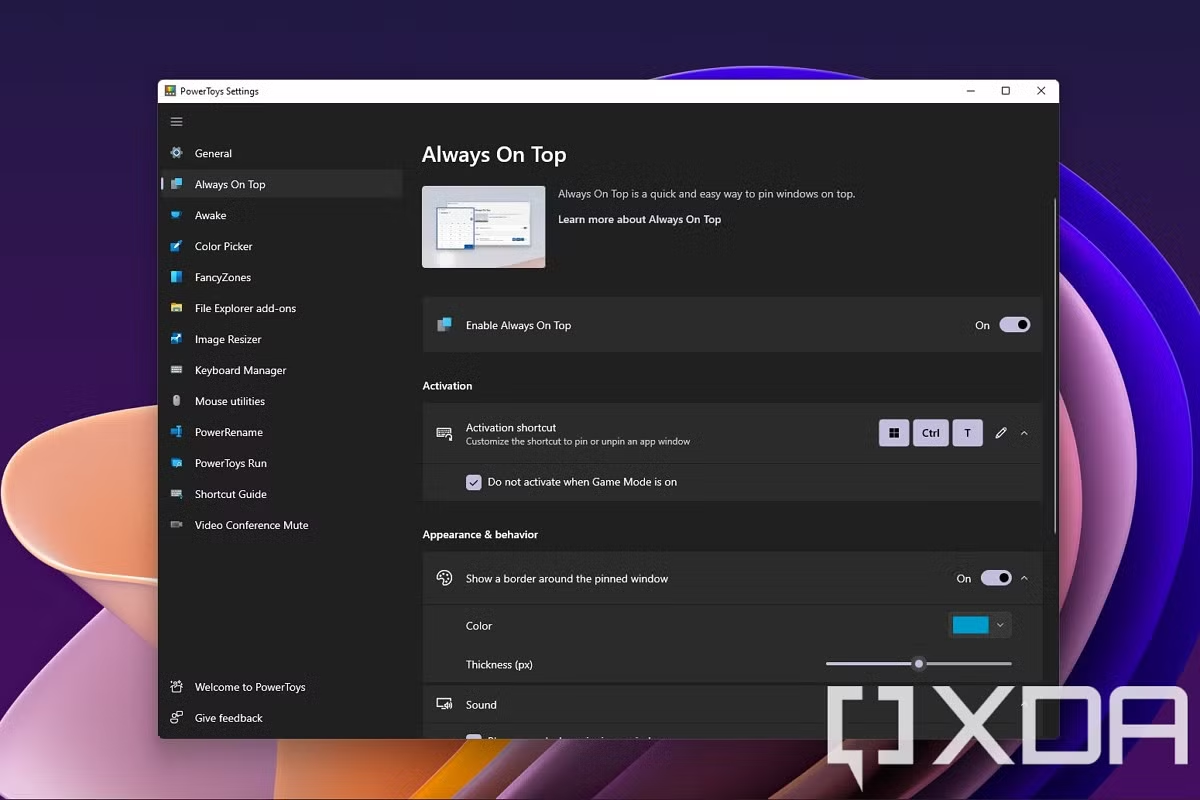







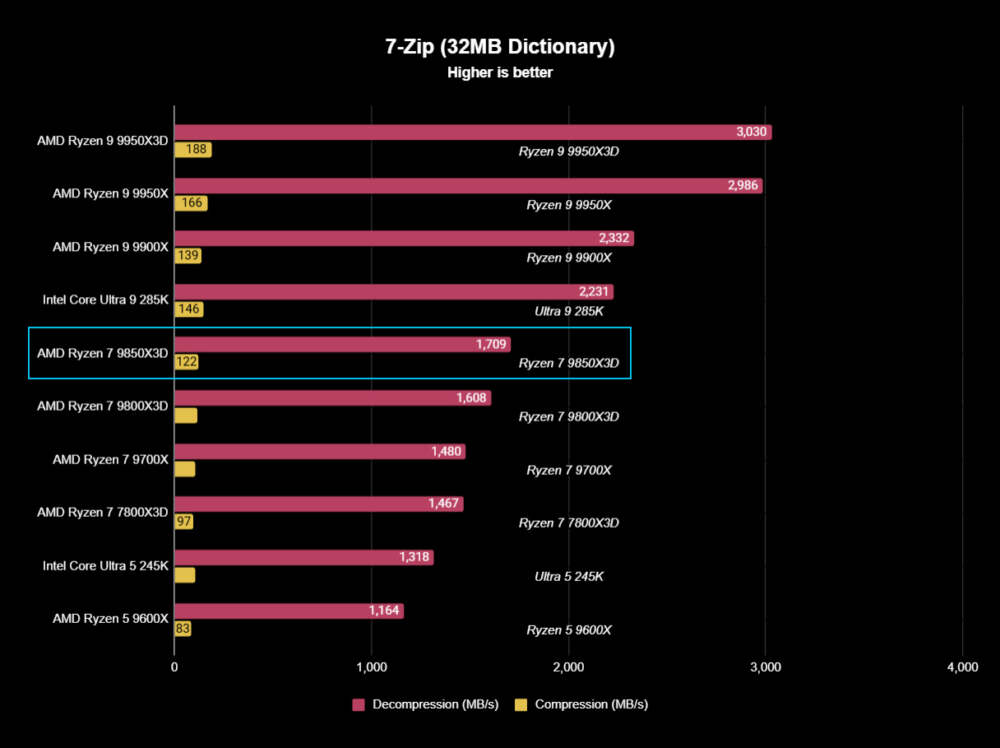

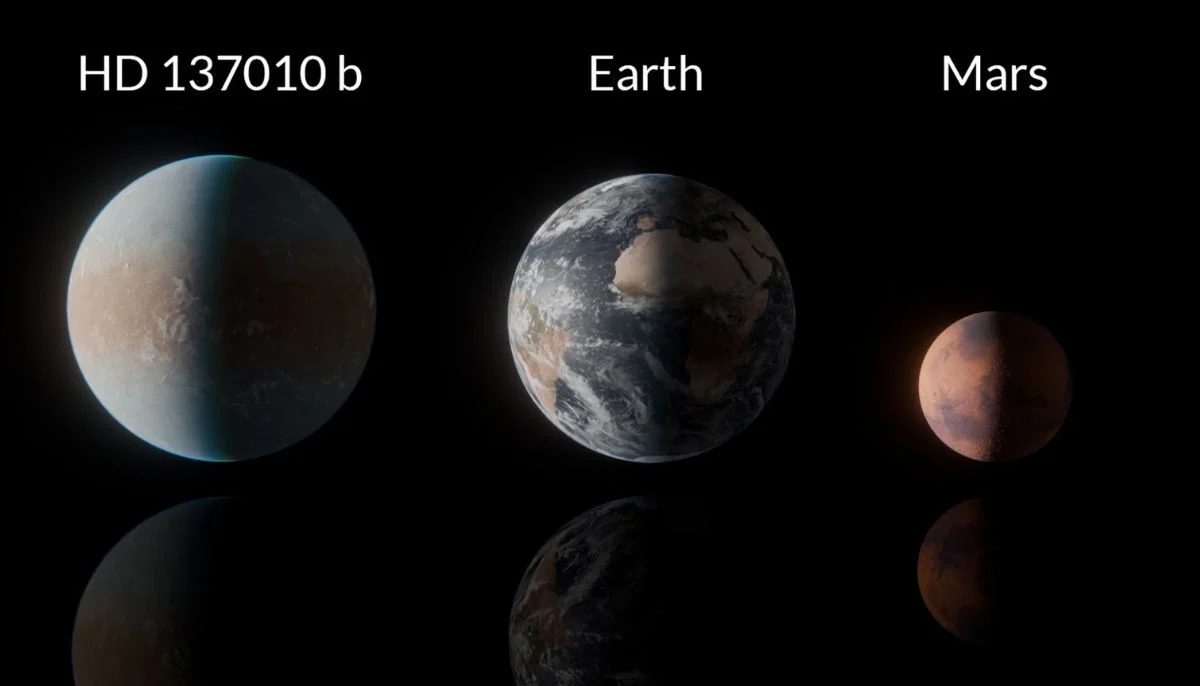


Leave a Reply