Microsoft has officially rolled out its annual Windows 11 25H2 update, marking another milestone in the company’s evolving approach to operating system upgrades. Unlike previous releases that brought sweeping visual and functional changes, 25H2 stands out as a quieter, more technical update — one that focuses on under-the-hood improvements rather than flashy new features.
The update may not look dramatic on the surface, but it signals Microsoft’s ongoing shift toward a more streamlined, continuous update model — and it may redefine how Windows evolves in the years ahead.
A Different Kind of Update
Windows 11 25H2 isn’t a traditional overhaul. Instead, it acts as an enablement package, meaning that most of the new features were already included in previous updates and are now simply being “switched on.”
This approach allows for a faster and smoother installation process, often taking just a few minutes and requiring only one reboot. It also keeps users on the same system core, ensuring that 24H2 and 25H2 devices receive the same cumulative updates and security patches moving forward.
For most users, that means less disruption — but also fewer visible changes.
What’s New in 25H2
While the 25H2 update doesn’t revolutionize Windows, it still introduces several meaningful improvements that enhance performance, security, and usability:
- Security Reinforcements: The update strengthens core defenses with AI-driven vulnerability detection and enhanced system integrity checks. These improvements help protect against sophisticated threats without adding noticeable overhead to system performance.
- System Simplification: Microsoft continues to phase out outdated tools such as PowerShell 2.0 and the Windows Management Instrumentation Command Line (WMIC). The removal of these legacy components helps reduce clutter and security risks.
- File Explorer and Sharing Upgrades: Small but useful refinements include improved context menus, a cleaner file-sharing interface, and subtle design adjustments in the File Explorer’s Recommended section — especially beneficial for business and education users.
- Recovery and Reliability Enhancements: A revamped system recovery process allows Windows to automatically repair itself using cloud-retrieved components if startup issues occur. This feature aims to minimize downtime for both casual and enterprise users.
- Start Menu Controls: The Start Menu gains more customization options, letting users hide recommended items and better organize pinned apps. It’s a modest but welcome improvement for those seeking a decluttered experience.
A Gradual Rollout
Microsoft is releasing 25H2 in phases to ensure stability across its massive user base. Devices running Windows 11 24H2 will be among the first to receive the update automatically through Windows Update.
Some PCs may face temporary compatibility holds if Microsoft detects potential conflicts with certain hardware drivers or configurations. Users who want to manually check can head to Settings → Windows Update and enable the option to receive the latest updates as soon as they’re available.
The update’s lightweight nature means users upgrading from 24H2 will experience minimal downtime — though those on older builds, such as Windows 10 or early Windows 11 versions, will need a larger installation package.
Why It Matters
The release of 25H2 reflects Microsoft’s broader strategy: evolution, not revolution. By delivering features continuously instead of saving them for large annual updates, the company can maintain a consistent experience while addressing issues faster.
This new rhythm benefits both home users and IT professionals. It reduces the risk of major version instability and aligns Windows more closely with how modern operating systems — like Android, iOS, and ChromeOS — evolve through smaller, frequent updates.
Still, some users may find this “quiet” update underwhelming. After all, major feature rollouts have historically been exciting milestones for Windows fans. But Microsoft seems more focused now on long-term reliability than short-term novelty.
Support Lifecycle Reset
Windows 11 25H2 resets the support clock for the operating system. Home and Pro editions will receive updates and patches for the next two years, while Enterprise and Education editions will enjoy three years of extended support.
That timeline ensures ongoing security protection and feature improvements for those who upgrade promptly. It also sets the stage for Microsoft’s next major wave of innovation — likely in 2026 or beyond.
Should You Upgrade?
If you’re already on Windows 11 24H2, the 25H2 update is an easy choice. It installs quickly, improves system stability, and keeps your PC current without any major learning curve.
For businesses or power users managing multiple devices, waiting a few weeks for broader rollout feedback might be wise — but for most users, there’s little reason to delay.
The 25H2 update may not dazzle with new icons or dramatic redesigns, but its purpose is clear: to make Windows more dependable, secure, and adaptive to the modern computing landscape.
The Future of Windows Updates
Microsoft’s steady transition to the enablement model could mean that future “annual” updates become more symbolic than substantive. Instead of big leaps, Windows will evolve through smaller, more frequent bursts of innovation.
That’s good news for users who value stability — and perhaps a sign that the era of massive, disruptive Windows upgrades is finally ending.



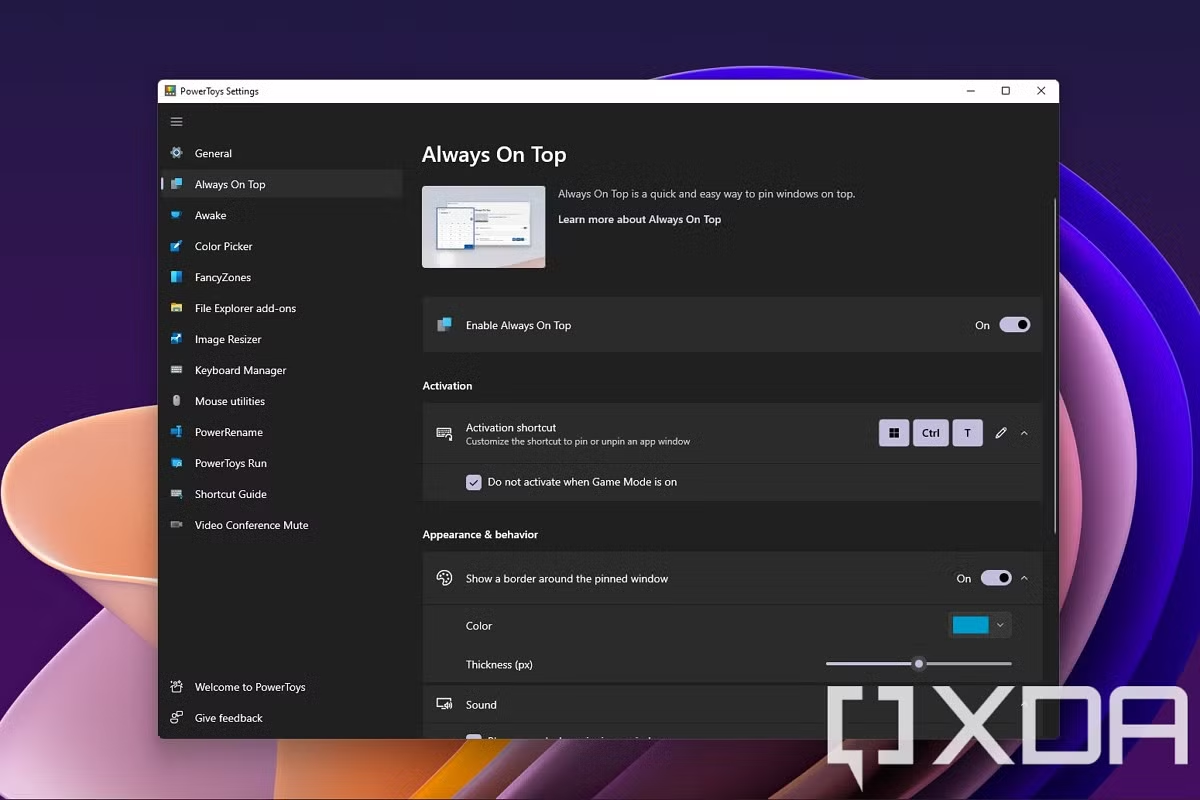







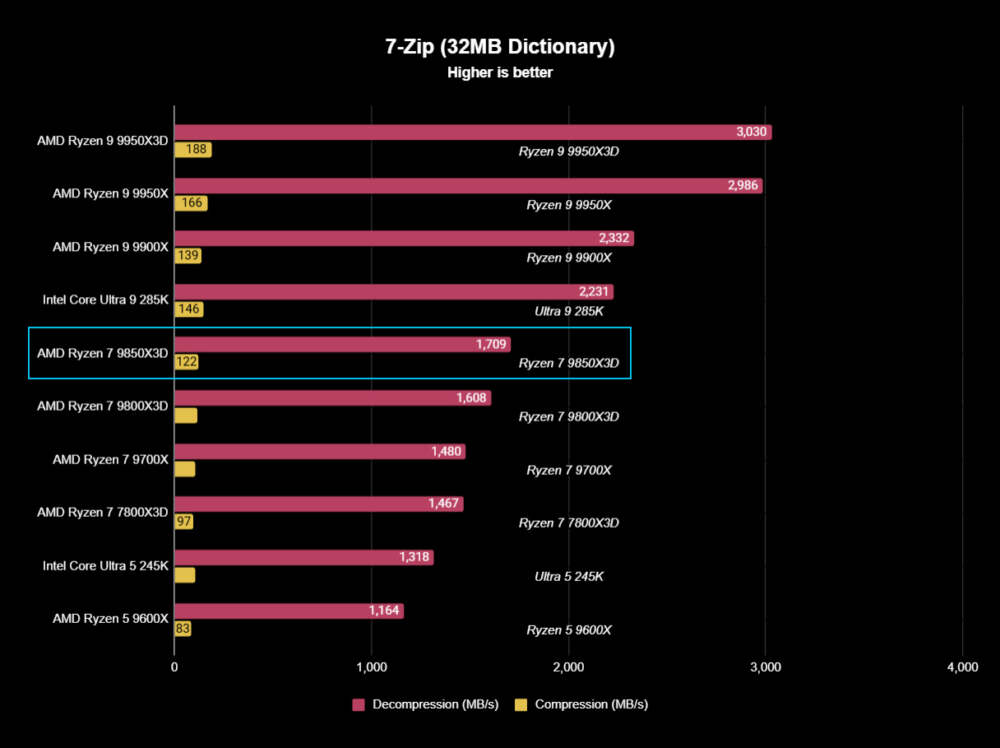

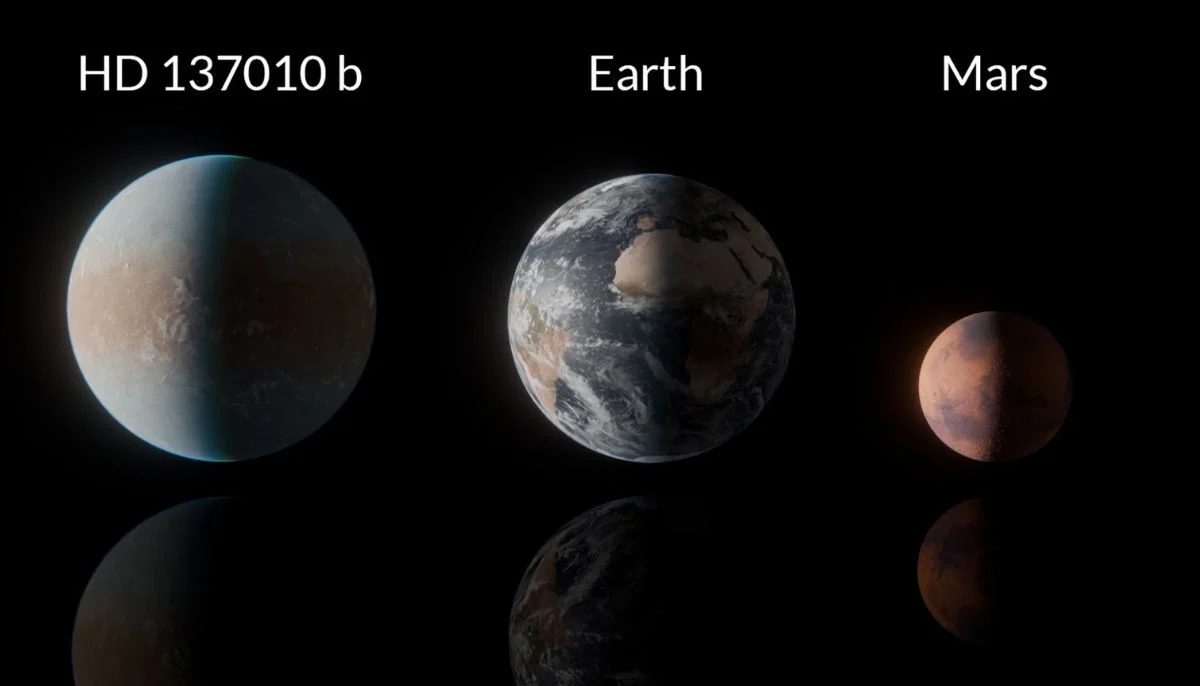


Leave a Reply