Apple’s latest macOS 26.1 beta 3 release introduces a subtle yet notable update that has caught the attention of Mac users worldwide — a redesigned version of the “Macintosh HD” icon. The change comes after months of mixed feedback about the original version introduced in macOS Tahoe 26.0, which many users found awkward and inconsistent with Apple’s otherwise meticulous design language.
When macOS Tahoe debuted, Apple replaced the classic hard drive icon with a more stylized, modern design meant to reflect solid-state storage. However, the new icon’s odd angles, misplaced ports, and uneven details made it a polarizing feature among users and designers alike. The reaction online was swift, with many calling it one of Apple’s rare visual missteps.
In response, the third developer beta of macOS 26.1 brings a refined iteration of the icon. The new design smooths out the proportions, eliminates confusing details, and aligns more closely with Apple’s current aesthetic philosophy. It remains minimal and symbolic but is now more balanced and visually coherent, addressing many of the complaints from earlier betas.
A Symbol That Matters More Than It Seems
While an icon may seem trivial in the larger scope of an operating system, it plays an important role in Apple’s user experience philosophy. The “Macintosh HD” symbol isn’t just a visual placeholder — it represents the main drive of every Mac computer, a fundamental part of the system interface that users interact with daily.
Apple has long prided itself on precision and beauty in even the smallest graphical elements. When something feels off, users notice. The decision to quietly tweak this icon shows Apple’s willingness to respond to community feedback, a trait that has helped maintain its reputation for design excellence over decades.
What Changed in the New Version
In the macOS 26.1 beta 3 build, Apple has made several visible adjustments to the controversial design:
- The drive’s perspective has been corrected for a more natural 3D appearance.
- Unnecessary visual ports and holes have been removed or repositioned.
- The Apple logo and overall structure are better centered and balanced.
- Shadows and gradients have been softened for a cleaner, sleeker look.
The result is an icon that feels distinctly “Apple” again — minimalistic, elegant, and consistent with the rest of macOS’s refined design system. It still leans toward an abstract representation rather than a literal one, reflecting Apple’s broader shift toward symbolic visual language.
More Than Just an Icon Update
The 26.1 beta brings other small refinements as Apple continues to polish the macOS Tahoe experience. Performance improvements, smoother animations, and subtle visual adjustments across Finder, Safari, and System Settings show Apple’s continued commitment to detail. The company appears focused on ensuring that macOS 26 matures into a stable, cohesive platform before its public rollout.
For developers and beta testers, these tweaks reinforce the idea that Apple is paying attention to community reactions during the beta cycle. Each small adjustment helps shape the user experience that millions will eventually rely on daily.
The Bigger Picture
Apple’s design evolution has always balanced innovation with familiarity. The Macintosh HD icon may be a small piece of that puzzle, but it symbolizes Apple’s approach to product refinement: bold changes met with equally thoughtful revisions.
As macOS 26.1 moves closer to its official release, users can expect additional fine-tuning to both aesthetics and functionality. Whether these updates go unnoticed by casual users or spark new design debates, one thing is certain — Apple continues to prove that in its ecosystem, no detail is too small to perfect.










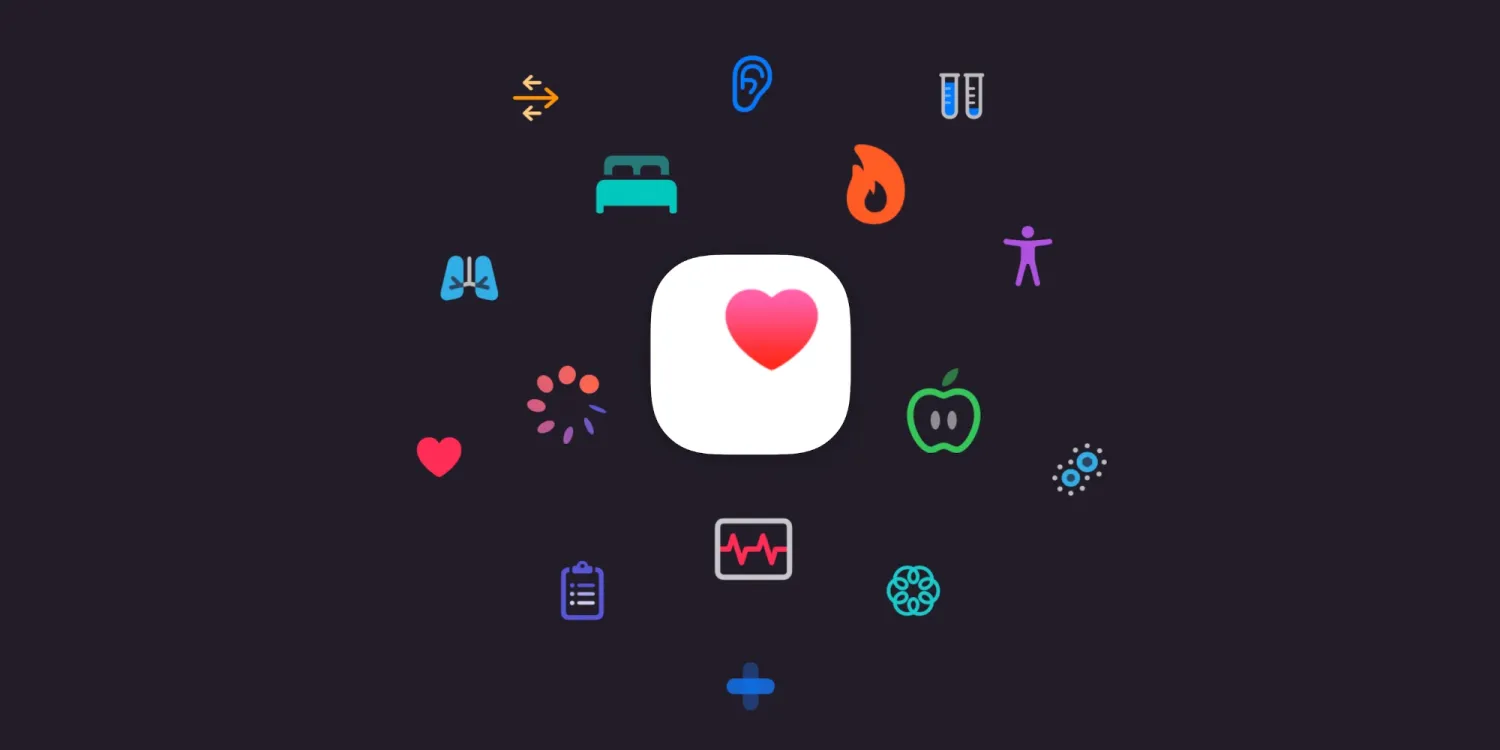



Leave a Reply