After nearly a decade of service, Microsoft has officially brought Windows 10 to the end of its lifecycle. As of October 14, 2025, the company has ceased providing free updates, technical support, and security patches for one of the most widely used operating systems in the world. This marks a significant moment in computing history, closing the chapter on a platform that shaped personal and enterprise technology since its release in 2015.
Windows 10 became synonymous with reliability, compatibility, and flexibility. Its seamless upgrades from previous versions, combined with regular updates, made it a global standard. The system bridged the gap between old and modern computing—supporting both legacy software and advanced hardware. Over the years, it introduced features such as the Start Menu revival, Cortana voice assistant, DirectX 12 for gamers, and tight integration with cloud services. However, as technology advanced and cybersecurity demands grew, Microsoft began shifting focus to Windows 11 and newer platforms designed for AI, automation, and modern security architecture.
The End of Free Support
With the end of official support, Microsoft will no longer issue bug fixes, performance updates, or security patches for Windows 10. This means that devices running the operating system are now more vulnerable to malware, ransomware, and other cyber threats. Users may still continue using their devices, but the lack of ongoing protection could pose serious security risks over time.
For businesses and institutions still relying on Windows 10, this transition carries additional concerns. Many industries depend on stable systems that cannot be easily upgraded due to software compatibility or hardware limitations. Without continued support, those organizations face increased operational risks and compliance challenges.
The Extended Security Updates Option
To ease the shift, Microsoft has introduced an Extended Security Updates (ESU) program. This paid extension allows users to receive critical security patches beyond the end-of-life date, buying extra time for transition. Individual users can purchase a one-year extension, while enterprises can subscribe for multiple years depending on their licensing agreements. However, the ESU program only covers essential security fixes—it does not provide new features or technical support.
This limited extension underscores Microsoft’s goal: to encourage users and organizations to move toward modern, cloud-integrated platforms. The company has framed this shift as part of a larger digital modernization effort aimed at improving safety, efficiency, and AI-driven productivity.
Why Microsoft Is Moving On
Microsoft’s decision to sunset Windows 10 is tied to its broader strategy of unifying users under the Windows 11 and cloud-based ecosystem. Windows 11, launched in 2021, offers advanced security frameworks such as hardware-based protection and AI-enhanced threat detection. It also supports hybrid work models, integrating seamlessly with Microsoft 365 and Azure services.
Ending Windows 10 support allows the company to allocate resources to innovation rather than maintaining outdated systems. However, this has reignited debates about technological obsolescence. Many critics argue that millions of devices still capable of running modern software will become prematurely outdated, contributing to electronic waste and widening the digital divide in developing regions.
Risks of Staying on Windows 10
Continuing to use Windows 10 after its end of life introduces several risks:
- Increased Cyber Vulnerability – Without regular security updates, systems become easy targets for hackers.
- Software Incompatibility – New applications will gradually stop supporting Windows 10, causing functionality issues.
- Performance Decline – Outdated drivers and unpatched bugs can slow down system performance.
- Regulatory Non-Compliance – Businesses in sectors such as finance or healthcare may fail to meet security standards.
Despite these challenges, some users plan to continue using Windows 10 due to hardware limitations or personal preference. Yet experts advise upgrading as soon as possible to maintain safety and performance.
Preparing for the Future
Users are encouraged to check whether their devices meet the requirements for Windows 11. For systems that cannot be upgraded, switching to alternative platforms like Linux may be a viable option. Regular data backups, use of antivirus programs, and enabling device encryption can also help mitigate risks temporarily.
For organizations, the transition requires careful planning. IT departments should assess application compatibility, test upgrades, and establish timelines for migration. Enrolling in Microsoft’s ESU program can serve as a short-term bridge, but it is not a permanent solution.
A Legacy That Defined a Generation
Windows 10’s journey is a reflection of the digital transformation era. It unified personal computing, business operations, and cloud integration under one platform. Its legacy will live on not only for its technological impact but also for how it connected billions of people worldwide.
As the curtain falls on Windows 10, a new chapter begins—one focused on AI-driven systems, enhanced cybersecurity, and hybrid computing. For users, this moment serves as both a farewell and a reminder: technology’s evolution never stands still.










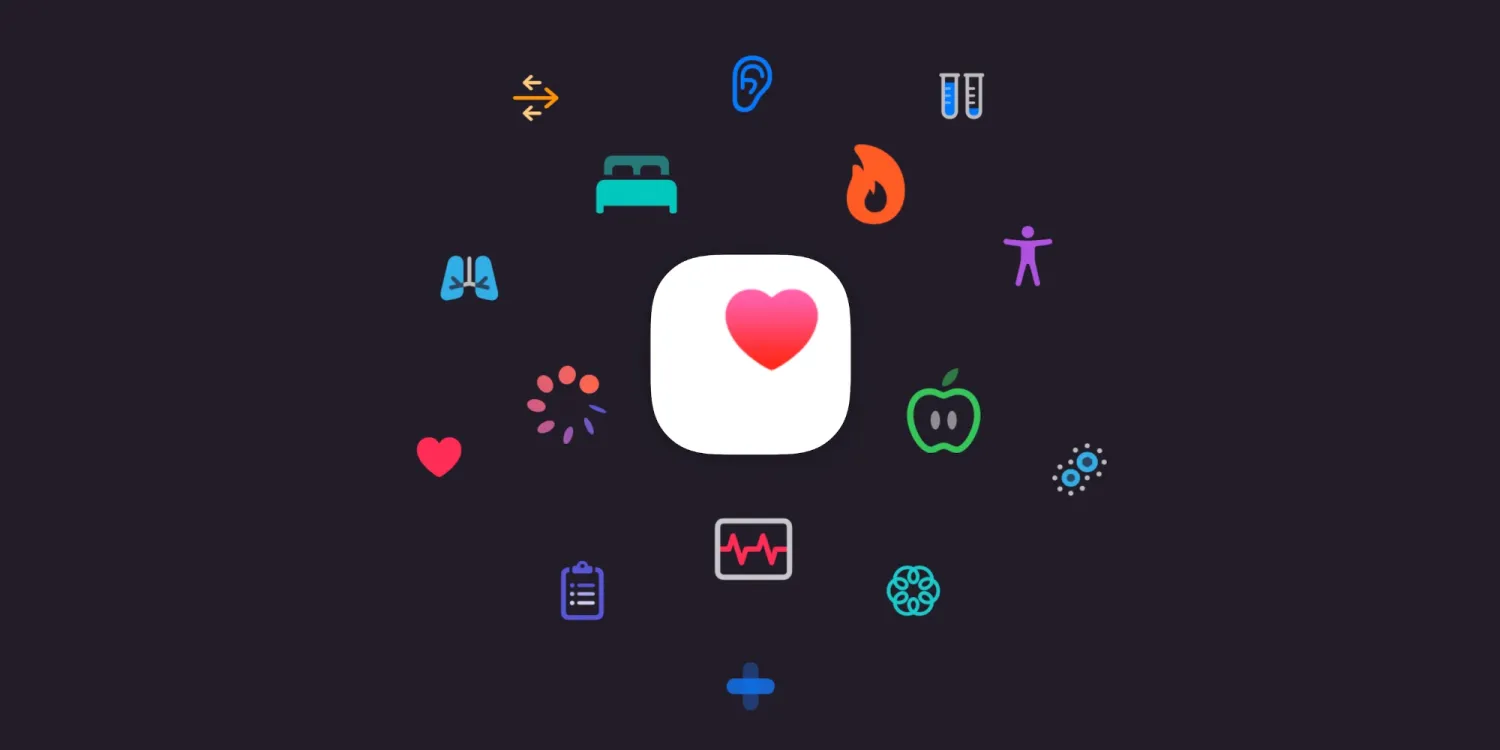


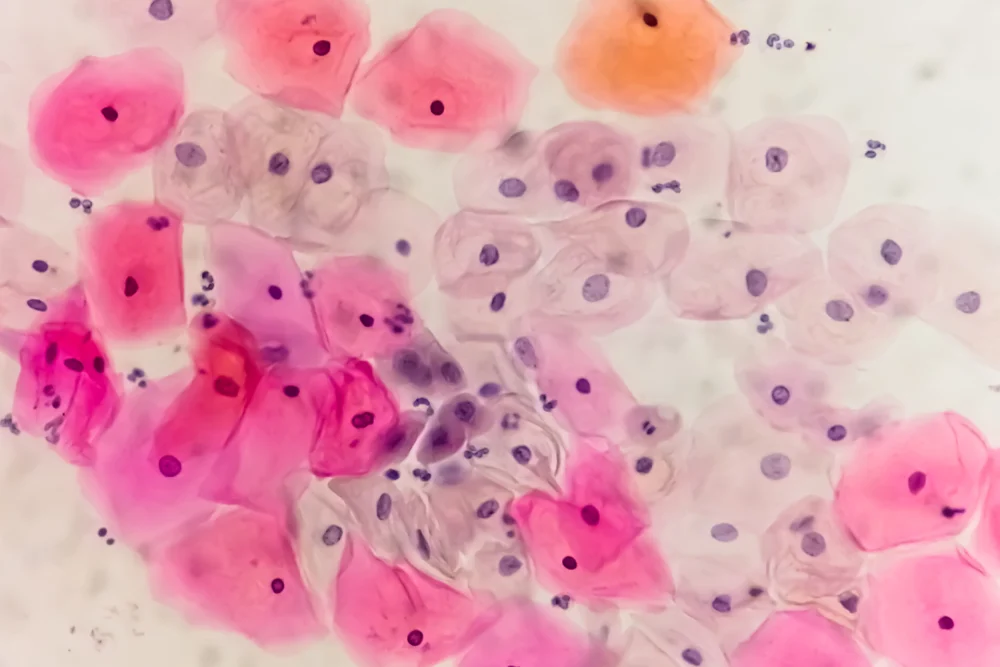


Leave a Reply