Apple has officially released iOS 26, a major update for iPhones that combines a bold new design with smarter, AI-powered tools. It’s being hailed as one of the company’s most ambitious software overhauls to date, blending style, functionality, and intelligence.
Key Features of iOS 26
1. Liquid Glass Design
The update introduces an entirely new look called “Liquid Glass.” Icons, menus, and notifications appear with a translucent, frosted-glass style that changes with lighting and motion, giving the interface depth and fluidity. Users can also customize the tint of their app icons, choosing between clear, dark, or light tones.
2. Smarter Phone Calls and Messages
Unwanted interruptions are reduced with call-screening tools that filter unknown numbers before the phone even rings. A new “Hold Assist” feature waits on hold for you and alerts you when someone is ready to talk. Messaging has also been enhanced with group polls, customizable chat backgrounds, and better filtering for spam or unknown senders.
3. Real-Time Translation and On-Device AI
iOS 26 makes conversations across languages seamless by adding live translation to calls, messages, and even FaceTime. Many of Apple’s intelligence features now run directly on the device, offering faster performance and stronger privacy. Users can also create “Genmoji” and use new image-generation tools built right into the system.
4. Redesigned Camera and Photos Apps
The Camera app has been simplified, making it easier to switch between photo and video modes. The Photos app gets a modern refresh, letting users pin albums, change layouts, and browse collections in more flexible ways.
5. Battery and Accessibility Enhancements
Adaptive battery modes now adjust automatically to your activity, improving battery life throughout the day. Accessibility improvements include clearer displays, expanded Braille support, and motion-sensing tools for easier device control.
Things to Keep in Mind
- Compatibility: While iOS 26 works on many older iPhones, some advanced features are only available on newer models.
- Learning Curve: The Liquid Glass design is striking but may take time for users to get used to.
- Update Prep: The update requires significant free storage and is best installed with the phone fully charged or plugged in.
Final Verdict
iOS 26 isn’t just another incremental update—it’s a reimagining of how the iPhone looks and feels. The Liquid Glass design modernizes the interface, while smarter tools like live translation, call screening, and adaptive power management add practical value. For most iPhone users, this update will feel like a fresh new experience rather than just a small step forward.



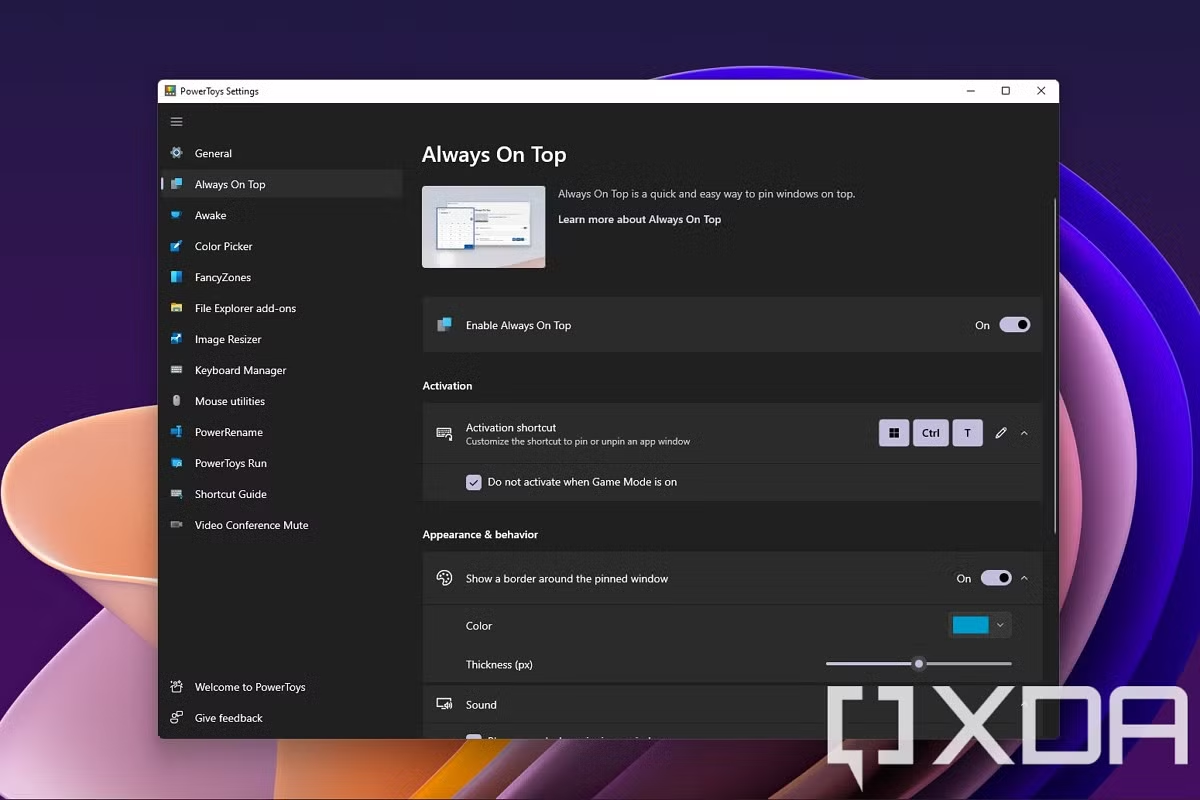







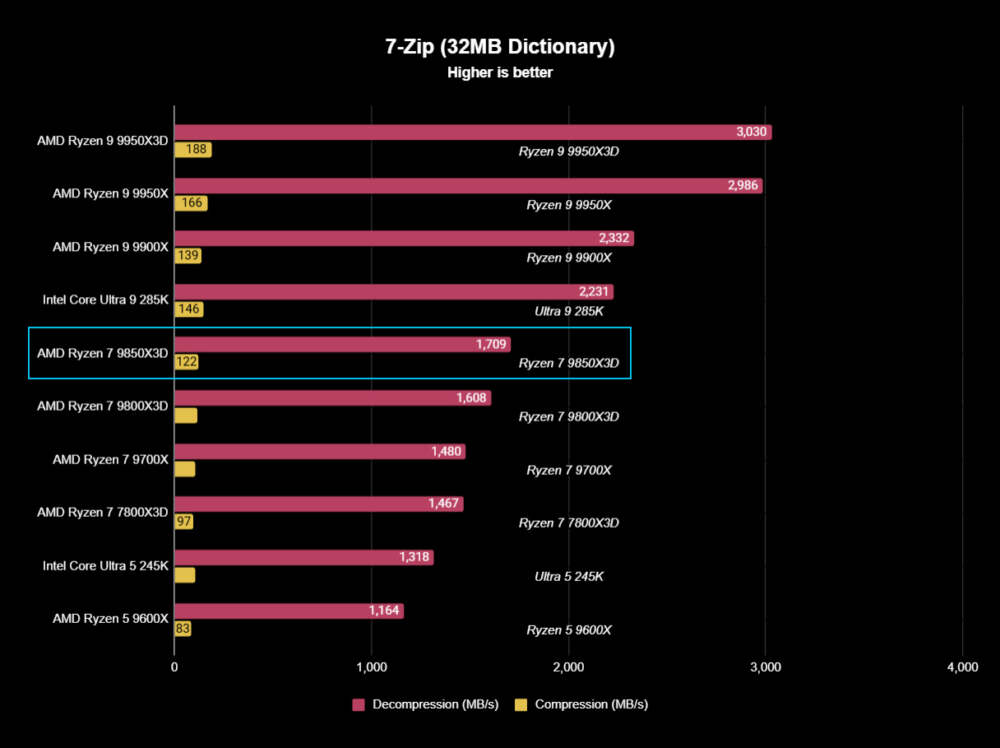

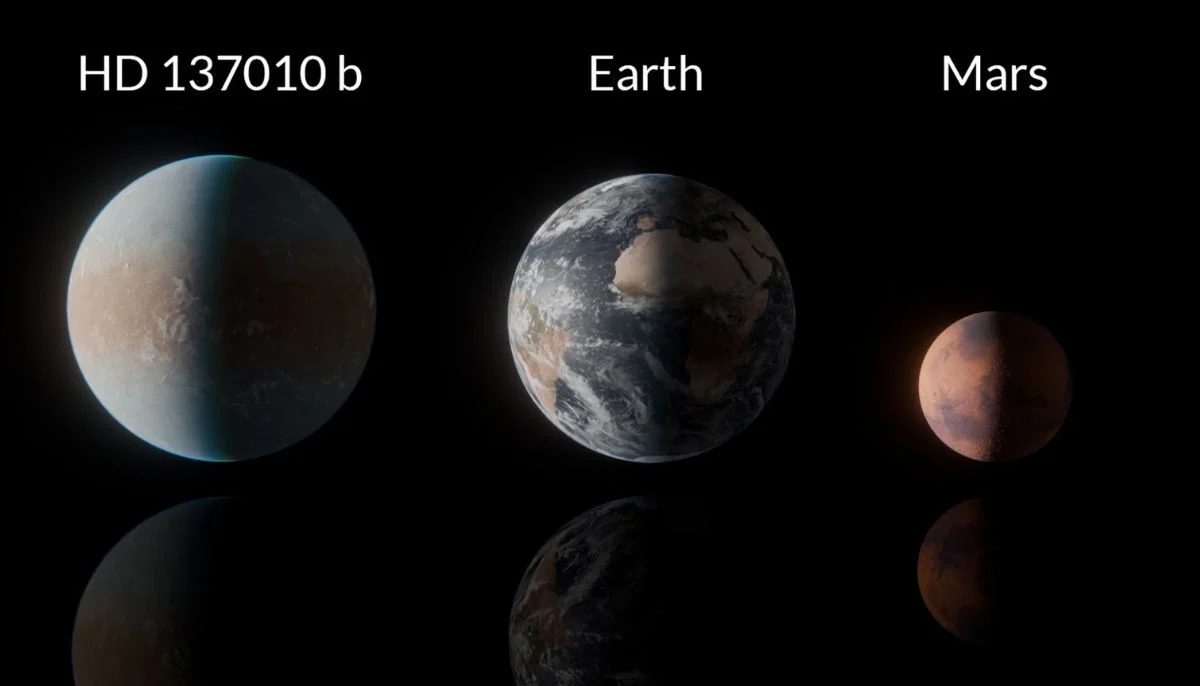


Leave a Reply