Apple has taken a bold leap in design with the introduction of iOS 26, completely transforming how the iPhone Home Screen looks and feels. The update centers around a visually rich and interactive style called Liquid Glass, offering users a more immersive and customizable experience than ever before.
🧊 Liquid Glass: A Visual Revolution
The standout feature of iOS 26 is the Liquid Glass design. App icons, folders, widgets, and even the Dock now appear to float above a frosted, translucent layer. This glass-like effect reacts to the wallpaper beneath it and even responds subtly to the angle and motion of the device. It adds a sense of depth and dimension, bringing the Home Screen to life in a way that feels both futuristic and elegant.
🎨 Customization Like Never Before
iOS 26 gives users more freedom to personalize their device’s appearance:
- Clear Mode: A new option in display settings allows users to apply maximum transparency to system elements like the Dock and folders. This makes icons pop while creating a sleek, layered look.
- Wallpaper Tinting: The interface now dynamically adapts its tint based on your chosen wallpaper, adding harmony between the background and interface elements.
- Blur Control: Users can now apply or remove blur effects to wallpapers, either sharpening the visual impact or softening the entire layout for a minimalist feel.
🌗 Three Visual Modes
In addition to the traditional Light and Dark modes, iOS 26 introduces a Tinted mode, which applies color accents across system elements. Whether you’re aiming for bold contrasts or a more subtle style, these modes allow for full control over the Home Screen’s tone and mood.
📱 Widgets and Apps, Reinvented
Widgets now follow the same translucent styling, making them blend more naturally with app icons and the background. You can also resize widgets more freely, and Apple has included new widget animations that respond to touch and time of day.
App icons can be enlarged for better accessibility, and labels can be hidden for a clean, text-free interface. Together, these features make the Home Screen both more functional and visually refined.
🔧 Smarter App Management
With iOS 26, you can now customize your Home Screen by long-pressing and entering the new “Customize” mode. From here, users can:
- Adjust icon size
- Change the UI tint color
- Enable or disable labels
- Apply transparency effects to folders and controls
This level of flexibility marks a major shift from the fixed layouts of previous iOS versions.
🌐 Web Apps Feel Like Native Apps
Apple has expanded the capabilities of web apps on the Home Screen. When you add a website as a shortcut, it now behaves more like a real app—with its own full-screen experience and independent settings. You can even choose whether it opens in Safari or as a standalone app.
🌟 Why This Matters
iOS 26’s Home Screen isn’t just about aesthetics—it’s about giving users more power to shape their digital environment. The combination of Liquid Glass visuals, enhanced customization, and improved performance represents a new chapter in iPhone interface design. For longtime users, it feels familiar but fresh; for new users, it offers an immediate sense of sophistication and control.
Final Thoughts
With iOS 26, Apple has delivered its most visually ambitious Home Screen update in years. The shift toward layered, responsive design not only makes the iPhone look better—it makes it feel more alive. Whether you’re a fan of high customization or just want a more beautiful experience out of the box, iOS 26 is a game-changer.






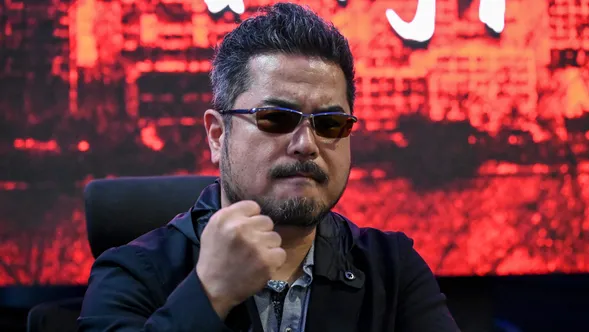



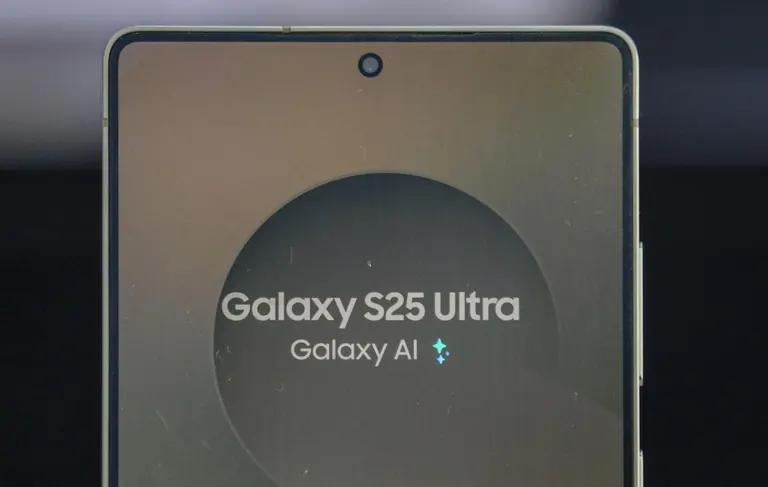

Leave a Reply